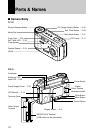9
Camera Features
● 2,140,000-pixel resolution compact camera
With a 2,140,000-pixel resolution CCD, the compact camera produces high-quality, high-
resolution images (1600 × 1200). The camera is so light you can carry it with you anywhere.
● Immediate recording
Using the camera is as simple as clicking the shutter release button. Images thus shot
are written to a SmartMedia memory card (2/4/8/16/32/64 MB).
● Instant playback
You can instantly review recorded image files simply by switching to Play mode. You
can also magnify the images zoom playback or display several images at once
(6-image display).
● Multiple image recording modes
The RDC-6000 offers multiple image recording modes to suit your specific
photographic needs, including F (Fine) mode, which puts the emphasis on image
quality, N (Normal) and E (Economy) mode, which allows you to capture more images
than any other mode.
● Digital zoom
The 4.0 × zoom lens allows you to capture subjects in a variety of compositions, from
close-ups to shots with a background.
● Natural colors
The white balance feature allows you to capture a subject in its natural colors under
any lighting conditions, indoors or outdoors.
● Close-ups
Macro mode for taking close-up shots at distances up to 13 cm (5.1 inches) is ideally
suited for taking pictures of flowers and small objects, etc.
● Motion picture
Motion pictures can be recorded in two different image quality modes.
● Monitors images on the TV screen
Connect the digital camera to a TV set with the video interface cable supplied and you
can display your image files on the TV screen. You can also connect the camera to a
video deck or video printer to dub the images onto a videotape or make full color
prints.
● Transfers images to a PC
You can transfer the images onto a PC using software compatible with the digital
camera. When loaded onto a PC, the images can be printed on a color printer or color
copier.