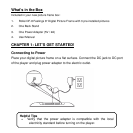store them on your digital picture frame. Most cameras allow you to connect them
directly to a digital picture frame using a USB cable; check with your camera’s
manufacturer if that’s possible.
NEW FEATURE: Using the Collage Function
Your Rollei DF-8 Feelings digital picture frame has a new feature that allows you
to show multiple photographs at the same time. Depending on the background
template you choose, you can have up to three different photos on the screen at
one time, rotating in a slideshow format. To use this feature, go to Photos in the
Main Menu and select Collage in the Sub-Menu. Then, select the background
option you prefer: Mother’s Day, Baseball, Golf, Fishing. Press “OK” to start the
Collage function. Below, see the “Golf” background and the two photos that rotate
in slideshow function.