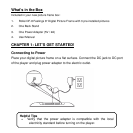The Left Area is the Main Menu that shows available subjects or features such as
screen ratio. Use the “Up” and “Down” buttons to go through the
subjects/features.
The Right Area shows the Sub-Menu options of the Subject/Features. Press the
“Ok” or “Exit” buttons to switch between Main-Menu and Sub-Menu. Press the
“Up” and “Down” buttons to navigate through menu options.
As you scroll up/down in the Sub Menu, the selected item becomes highlighted in
white text and dark shadow as shown in Figure 2. Press the “OK” button to select
this option.
As you navigate through the menus, level by level, the Main Menu subject or
feature will always be shown on the left and the corresponding Sub-Menu options
will be shown on the right. Some menu options have lower levels (more choices).
Right Area:
Options
(Sub Menu)
Left Area:
Subject/Feature
(Main Menu)
Figure 2