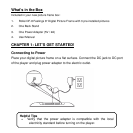Table of Content
What’s in the Box ...............................................................................4
CHAPTER 1: LET’S GET STARTED! ................................................4
Connecting to Power..........................................................................4
Inserting the memory card or USB Flash Drive..................................5
Attaching the Back Stand...................................................................6
Wall Mounting ....................................................................................6
Turn On the Digital Picture Frame......................................................6
Buttons and Menu Operation .............................................................7
CHAPTER 2: COMMON TASKS ...................................................10
CHAPTER 3: PROGRAMMING ....................................................16
CHAPTER 4: OTHER FEATURES ................................................21
Auto Rotation ...................................................................................21
Connect to PC (Transfer Photos from PC to Photo Frame) .............21
Product Specifications......................................................................23
CHAPTER 5: Frequently Asked Questions....................................24
CHAPTER 6: REGULATORY ISSUES & WARRANTY .................25
Regulation & Compliance ................................................................25