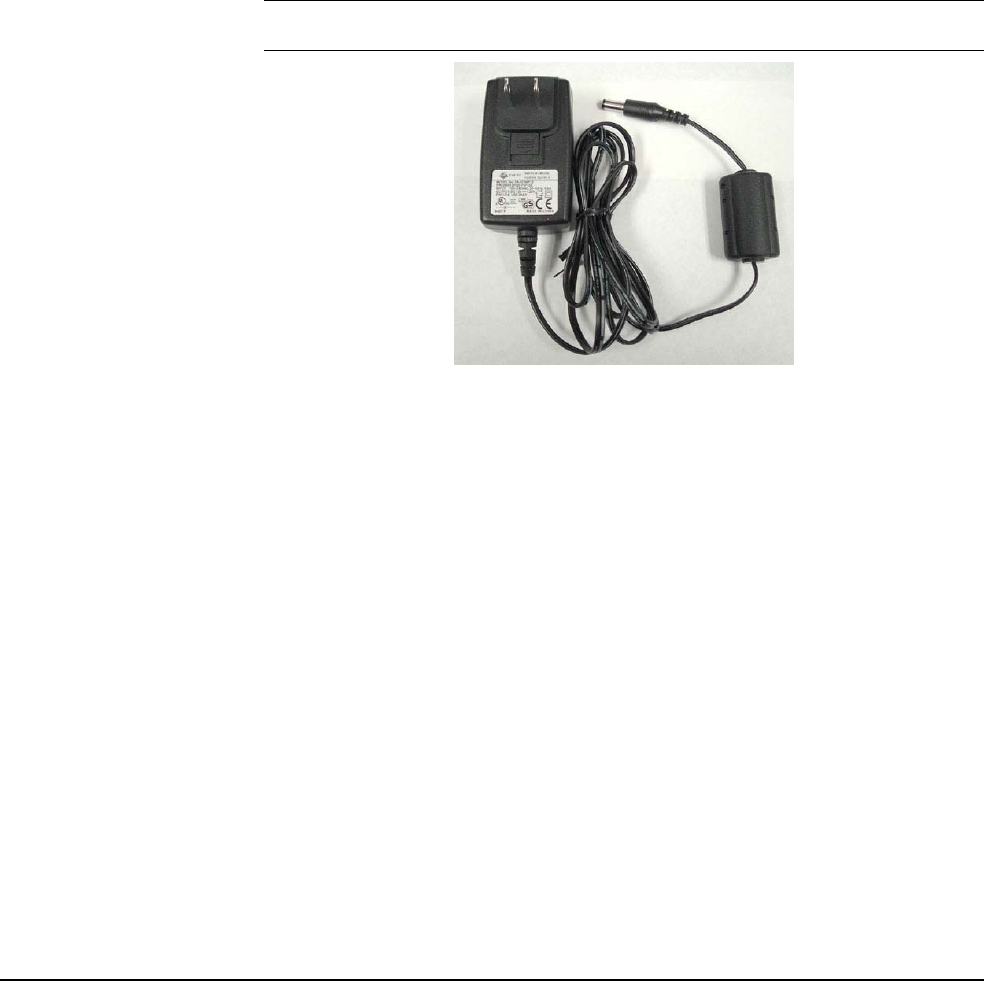
Chapter 5. Basic Specifications 19
Auxiliary Power
Supply
Usage Requirements The auxiliary CoolSNAP power supply (shown below) provides power to your
CoolSNAP camera, but is required only under certain conditions.
If your CoolSNAP camera is connected to an IEEE-1394 port that does not
supply power (such as a 4-pin connector on a laptop computer) you need to use
the auxiliary power supply.
The data ports on the CoolSNAP camera do not pass power. If the CoolSNAP
camera is connected in a daisy chain configuration, and it is not the first device
in the daisy chain, you need to use the auxiliary power supply.
If the CoolSNAP camera is connected to a PC that supplies power through the
6-pin IEEE-1394 port, the auxiliary power supply is not needed; however,
connecting the power supply will not damage the camera.
Warning: Use the auxiliary power supply that shipped with your system ONLY. Do
not use third-party power supplies.
Installation
The auxiliary power supply ships with four unique wall plugs. You need to
install one of the plugs on the power supply before using it. Select the correct
plug for your wall socket and press it into the power supply. The supplied
plugs include:
• NEMA 1-15 for North America/Japan
• BS1363/A for United Kingdom
• EN50075 for Europe
• AS/NZS 3112-1993 for Australia/New Zealand
Specifications
Input voltage: 90-264 VAC/47-63 Hz
Output voltage: 12 VDC
Output current (maximum): 1250 mA


















