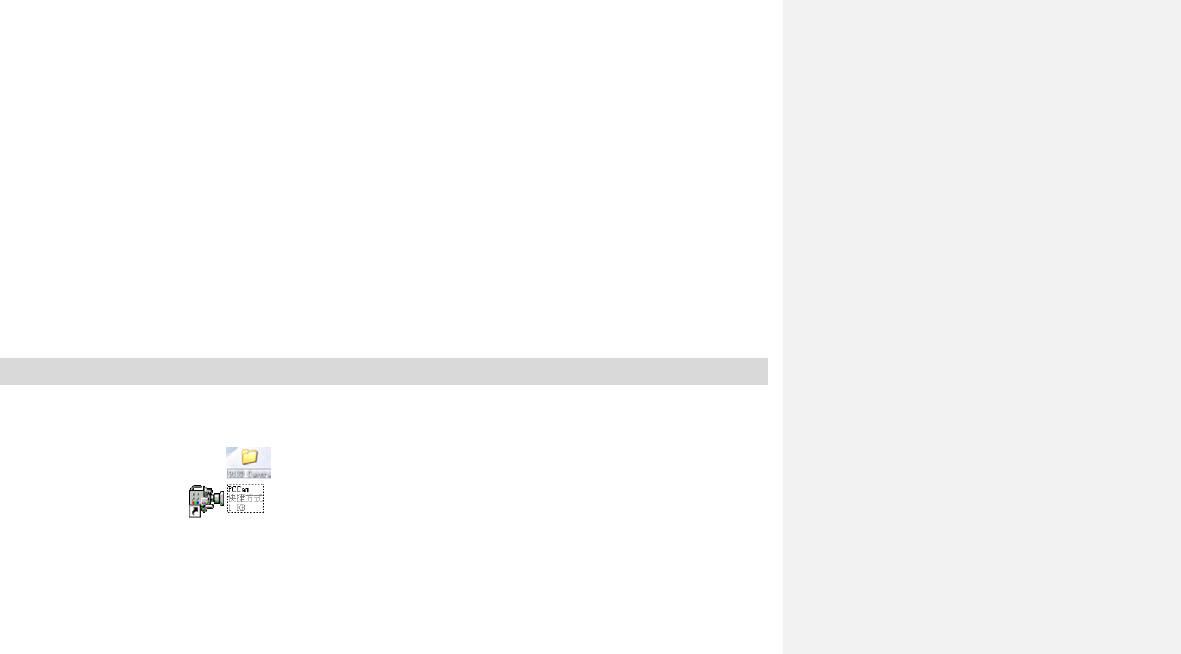
- 16 -
5. Choose a location on you computer where the file will be saved.
6. Use the slider to adjust the size of the exported file.
(If you intend to e-mail the photo, a 1 MB maximum is recommended.)
7. Click EXPORT.
Removing photos
To delete a photo from the program, select a photo.
Then click the REMOVE button. If you just want to remove just the selected photo, click the REMOVE
SELECTED button. If you want to remove ALL the photos in the currently selected folder, click the REMOVE
ENTIRE FOLDER button. To cancel the deletion, click CANCEL
NOTE: When you remove a photo, it will only remove the photo from the program. This program does not
delete original photos!
*For additional information on Color Genie software please see the “Help” section within Color Genie
CD-Rom
Web Cam Function
Note: Please make sure you have installed the camera driver before use this function.
1. Record AVI files with 913D software
1. Connect your camera to computer with USB cable correctly.
2. Double click 913D Camera
folder on desktop.
3. Double click PC Cam
icon to execute the file.
4. Select Preview in Options menu to show the preview images on your PC.


















