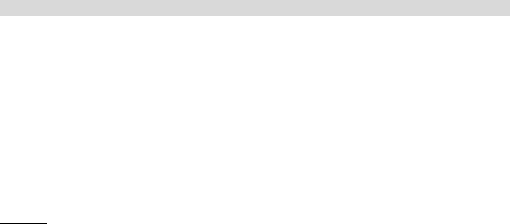
- 2 -
Section Two - Lithium Battery
Before using your camera for the first time, charge your camera’s battery. Once the
battery is charged, move the Camera/Charger selector to “Camera” mode. Do not
move the selector back to “Charge” mode until you have downloaded all your
photos to your computer and are ready to recharge the camera. Switching to
Charge mode will erase all the photos on your camera.
To recharge your camera’s battery, connect the camera to your computer with the USB
cable and move the Camera/Charger selector to “Charge” mode. When the batteries
are recharging, the LED will be red. Once the batteries are fully charged, the LED will
turn green (after less than 3hours). The camera will function normally while charging.
We recommend charging your camera’s battery every 7 days or when you have used
up the full memory capacity of the camera.
NOTE:
The camera batteries must be recharged for at least four hours on the
first use.
In order to conserve battery power, if the camera is not used for 30 seconds, the
camera will automatically enter energy save mode.


















