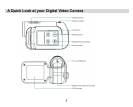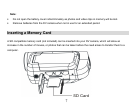Table of Contents
Introduction.........................................................................................................3
Key Features .....................................................................................................3
What your digital video camera includes: .........................................................4
Computer System Requirements ......................................................................4
A Quick Look at your Digital Video Camera ......................................................5
Preparing Your Camera for Use.........................................................................6
Inserting a Memory Card....................................................................................7
DV Function Control.........................................................................................10
Installing Kids Imaging Studio Software...........................................................17
Transferring Images to your PC using Media Auto Detect ..............................23
Transferring images to your PC using Kids Imaging Studio.............................26
Everything You Need To Get the Most of Your Photos and MORE.................33
Maintenance of Your Digital Camera ............................................................35
Technical Support............................................................................................35
Sakar Warranty Card........................................................................................35
Technical Specifications...................................................................................37
Troubleshooting................................................................................................38
Special Note: For best video output connect to TV instead of your PC...........39
2