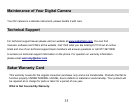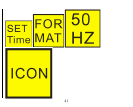Create Photo Albums and VideoCD Slide Shows on CDs that can be viewed on your PC and VCD’s
for viewing on your TV using your DVD player.
Frame Maker – to prepare you favorite photos within a range of colorful frame to print ,send or save
Create Videos – Use the Muvee AutoProducer to produce videos created with automatic editing and
synchronized transitions and effects.
NOTE: For more information on using these features open the Show Me How/Tour and Help in the
application
Transfer Images Directly From Windows
1. Plug one end of the USB cable into the USB slot on your camera.
2. Plug the other end of the USB cable into a USB port on your computer.
3. Make sure that your camera is connected and is turned ON.
4. Click on the START button in Windows.
5. Click on the MY COMPUTER Icon
6. Your memory card will appear as a REMOVABLE STORAGE DEVICE.
7. Click on the REMOVABLE STORAGE DEVICE to view the images. The images are
stored in the subfolder called DCM100.
8. You can now copy and paste the images to any directory you choose.
34