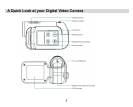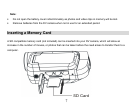Note:
• This product supports SD memory cards with capacities between 128MB to 1GB.
• Formatting will delete all data on the SD Memory Card including protected data.
• Do not remove the SD memory Card during formatting as this may damage the card and render it
unusable.
• Be sure to format the card with the camera.
• SD memory cards formatted on a PC or device other than the DV camera should not be used.
• All the data in the built-in memory will be lost if no SD Memory Card has been inserted in the DV when
you change your batteries.
• IMPORTANT NOTE: If you do not have an SD memory card inserted in your camera while
recording video, no sound will be recorded. The internal memory of the camera records test
video only and does not record audio. To record with sound you must have an SD memory card
inserted in your camera while recording video.
Main icons on the LCD
DV mode (for shooting video)
DSC mode (for taking photos)
8