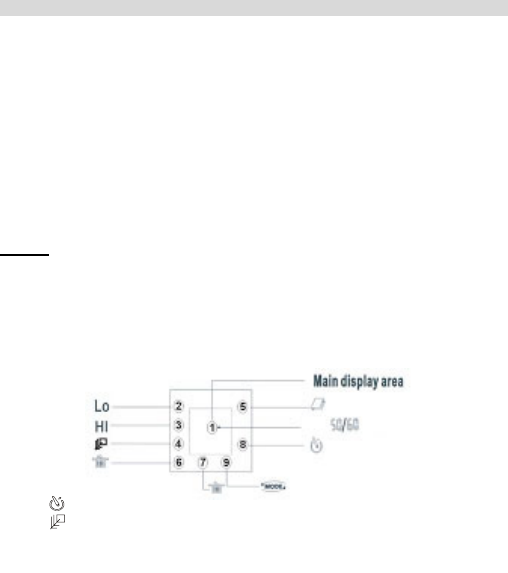
Section Four - Camera Functions Control
Taking Photos
Please be sure that the switch button was at “DSC” side, and the batteries
power is enough before you use this camera to take photos. If you want to
take photos, please:
1. Press function button to open the camera and “000” will show on LCD at the back
of camera. The camera will give out “beep” sounds indicating the camera having
entered into working state.
2. Select required mode to take photo. (Please refer to the details of “Camera
Function Operation).
3. Hold the camera steadily, and press the shutter button to take photos;
4. When you hear the buzzer beeps once, which indicates you have already taken a
photo, you can go on taking photos.
5. When the camera is fully loaded with photos, if you press shutter button again,
the buzzer will give out two beeps sound for alarm.
Prompt:
1. When taking photos, the lower sound indicates the failure of shooting.
2. Please hold camera steadily when you are taking photos.
3. The storage of light will effort the quality of picture.
LCD Diagram Directions
Press the Start/Function button to select the functions of the digital camera. The
function diagram will show on the LCD display on the back of the digital camera. As
follows:
¾
– Auto shoot.
¾
– Taking 3 Photos Continuously.


















