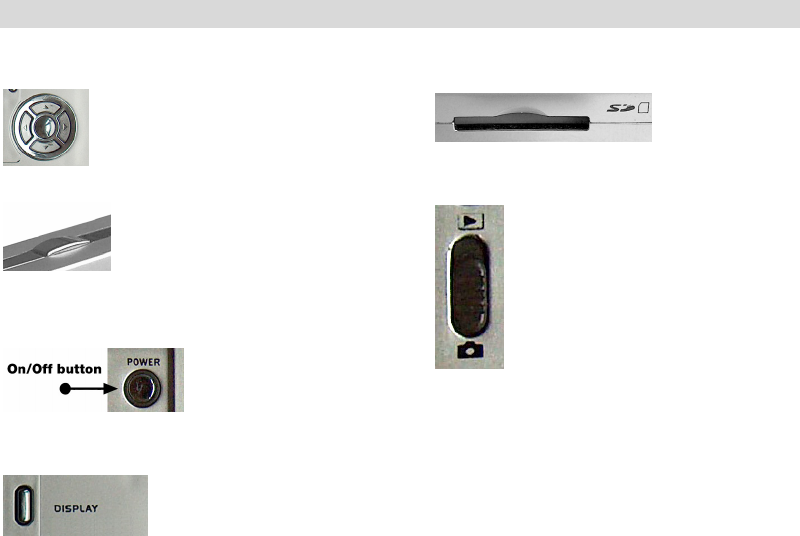
10
Navigation buttons
The center MENU (navigation buttons: up,
down, right and left).
Shutter- click to take photos
On/Off- turn camera on or off.
Memory slot- insert memory card.
Normal and PLAYBACK Modes
Display button- click to change display modes


















