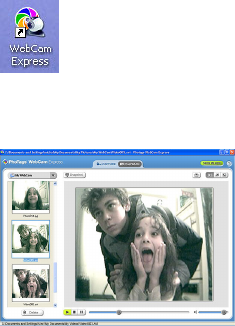
38
6. Both your camera and memory card will appear as 2 REMOVEABLE STORAGE DEVICES:
a. One device is allocated for the i16MB internal memory
b. The second which will appear as the next drive is allocated of the external memory card.
7. Click on each drive to view the images. The images are stored in subfolder- DCIM/100MEDIA.
8. You can now copy and paste the images to any directory you choose.
Viewing videos
Make sure that your camera is connected via the USB cable to your PC. Double-click the “Webcam
Express” icon that is on your desktop to launch the “PhoTags WebCam Express” program.
Select the “Playback” tab and
double click on a video in the “Media list” window. The video will
appear in the “Main window” in the actual size. To play the video, use the video controls.


















