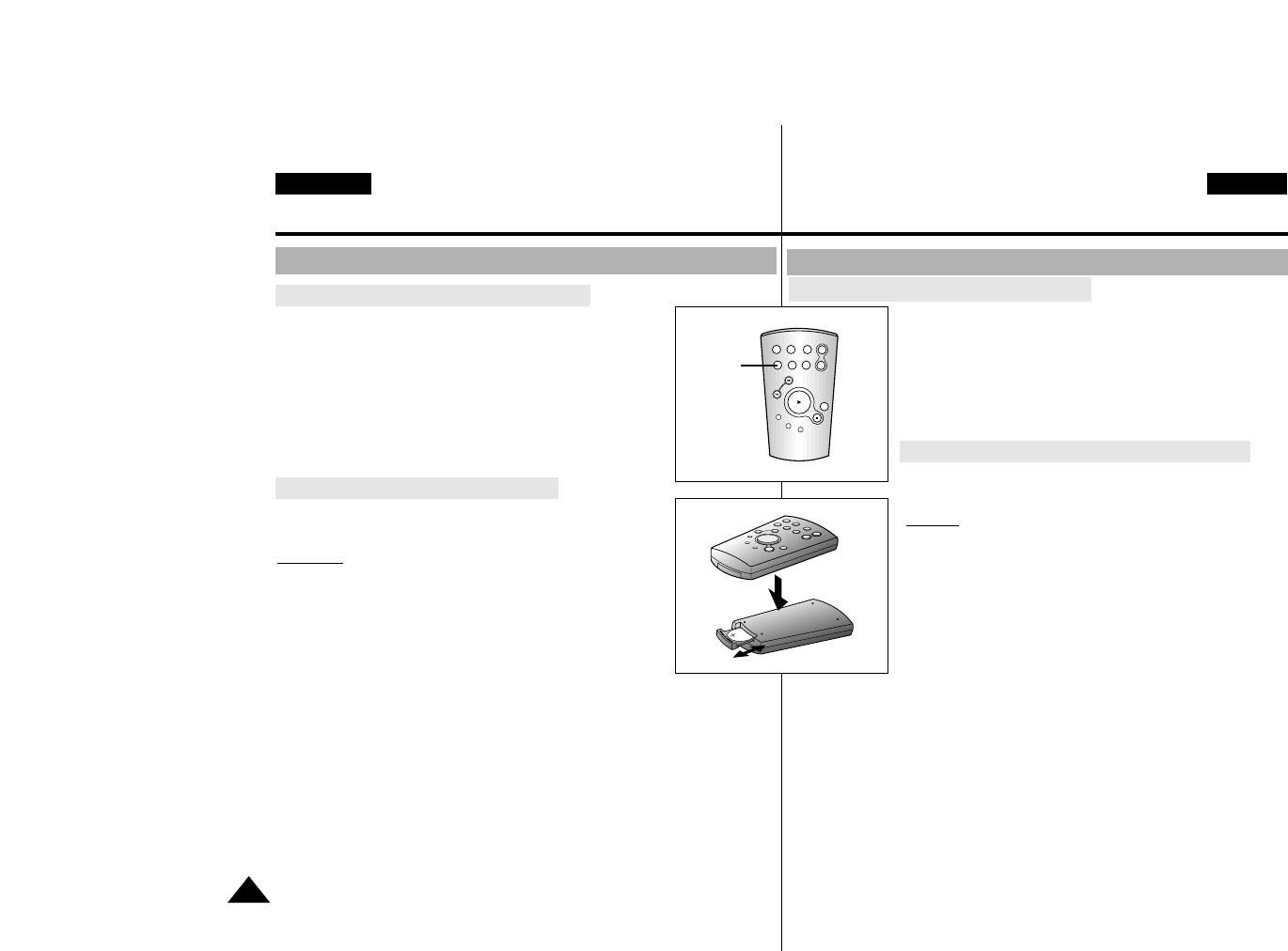
18
ENGLISH CZECH
Getting to Know Your Camcorder
Battery Installation for the Remote Control
✤ You must insert or replace the lithium battery when:
- You purchase the camcorder.
- The remote control doesn’t work.
✤ Ensure that you insert the lithium cell correctly,
following the + and – markings.
✤ Be careful not to reverse the polarity of the battery.
Self Record using the Remote Control
The Self-Timer function on the remote control allows you to
start and stop recording automatically.
Example: Scene with all members of your family
Two options are available
■
WAIT-10S/SELF-30S: 10 seconds wait, 30 seconds
of recording.
■
WAIT-10S/SELF-END: 10 seconds wait, records
until you press the
START/STOP button again.
1. Set the camcorder to CAMERA mode.
2. Press the SELF TIMER button until the appropriate indicator is
displayed in the viewfinder :
■
WAIT-10S/SELF-30S
■
WAIT-10S/SELF-END
3. Press the START/STOP button to start the timer.
: After a 10 second wait, recording starts.
: If you have selected SELF-30S, recording stops automatically after 30
seconds.
: If you have selected SELF-END, press START/STOP again when you
wish to stop recording.
How to use the Remote Control
Sezn
‡men’
se s kamerou
✤ Lithiovou baterii musíte vloÏit nebo vyménit, pokud:
- jste kameru koupili.
- dálkové ovládání nepracuje
✤ Pfiesvûdãete se o tom, Ïe jste baterii vloÏili správnû
podle oznaãení polarity
+ a –.
✤ Pozor na to, abyste polaritu baterie nezamûnili.
Samoãinné natáãení pomocí dálkového ovládání
Funkce samoãinného zapnutí na dálkovém ovládání
umoÏÀuje automaticky zapnout a vypnout natáãení.
Pfiíklad:
scéna se v‰emi ãleny Va‰í rodiny
K dispozici jsou dvû volby
■
WAIT-10S/SELF-30S: 10 sekund ãekání, 30 sekund
natáãení.
■
WAIT-10S/SELF-END: 10 sekund ãekání, nahrává,
dokud znovu nestisknete tlaãítko
START/STOP.
1. Dejte kameru do reÏimu CAMERA.
2. Tisknûte tlaãítko SELF TIMER, dokud se v hledáãku nezobrazí pfiíslu‰n˘
indikátor:
■
WAIT-10S/SELF-30S
■
WAIT-10S/SELF-END
3. Stisknûte tlaãítko START/STOP ke spu‰tûní ãasového spínaãe
: po 10 sekundách ãekání zaãne natáãení
: pokud jste vybrali SELF-30S, natáãení se automaticky zastaví po 30
sekundách.
: pokud jste vybrali SELF-END, stisknûte opût START/STOP, pokud si
pfiejete natáãení zastavit.
Jak po
ì
’vat d‡lkovŽ ovl‡d‡n’
VloÏení baterie do dálkového ovládání
START/
STOP
SELF
TIMER
X2
SLOW
F.ADV
A.DUB
ZERO
MEMORY
STILL
PHOTO DISPLAY
W
T
SELF
TIMER


















