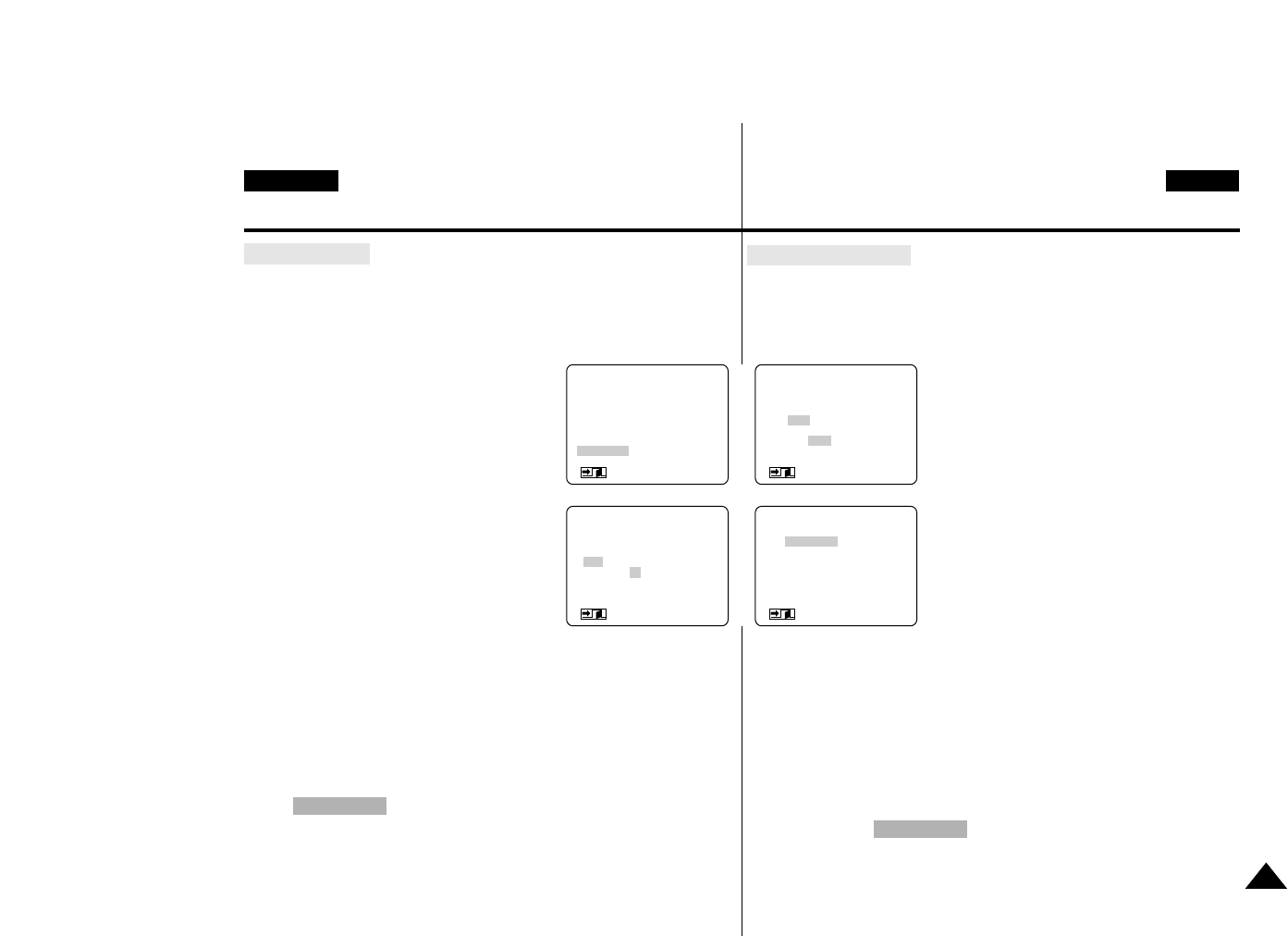
●
NASTAVENÍ HODIN
✤ NASTAVENÍ HODIN pracuje pouze v reÏimu CAMERA.
✤ Na kazetu se automaticky nahraje DATUM /âAS. DATUM /âAS nastavte
prosím pfied natáãením.
1. Stisknûte tlaãítko MENU ON/OFF.
■
Objeví se menu.
2. Otáãejte MENU DIAL ke zv˘raznûní
CLOCK SET (NASTAVENÍ HODIN) v
reÏimu SETTING (NASTAVENÍ).
3. Ke vstupu do reÏimu SETTING
(NASTAVENÍ) stisknûte tlaãítko ENTER.
■
BLIKÁNÍ indikuje zmûnu nastavení,
Rok blikájako první.
4. Pomocí MENU DIAL zmûÀte nastavení roku.
5. Stisknûte tlaãítko ENTER.
■
Zaãne blikat mûsíc.
6. Pomocí MENU DIAL zmûÀte nastavení mûsíce.
7. Stisknûte tlaãítko ENTER.
■
Zaãne blikat den.
8. Nastavte, den, hodinu a minutu stejn˘m postupem jako pro nastavení
roku a mûsíce.
9. Po nastavení minuty stisknûte tlaãítko ENTER.
■
Zaãne blikat COMPLETE! (hotovo)a pak po nûkolika sekundách
se obrazovka vrátí zpût do hlavního menu.
51
CZECHENGLISH
Advanced Recording
●
CLOCK SET
✤ Setting the CLOCK only works in CAMERA mode.
✤ The DATE/TIME is automatically recorded on a tape.
Before recording, please set the DATE/TIME.
1. Press the MENU ON/OFF button.
■
The menu list will appear.
2. Turn the MENU DIAL to highlight CLOCK
SET.
3. Press the ENTER button to enter the
SETTING mode.
■
BLINKING indicates the setting to be
changed.
The year will be the first to blink.
4. Using the MENU DIAL, change the year
setting.
5. Press the ENTER button.
■
The month will blink.
6. Using the MENU DIAL, change the month setting.
7. Press the ENTER button.
■
The day will blink.
8. You can set the day, hour and minute following the same procedure
used for setting year and month.
9. Press ENTER after setting the minute.
■
COMPLETE! will blink, and then a few seconds later, the menu
screen will return to main menu.
●
CLOCK SETTING
●
SP STBY
( 2001 )
23:00
1.JAN. 2001
: MENU
●
CLOCK SETTING
●
SP STBY
(00)
22: 00
3.FEB.2002
: MENU
●
CLOCK SETTING
●
SP STBY
( COMPLETE! )
22:25
3.FEB.2002
: MENU
(MENU) SP STBY
AUDIO MODE ..........12BIT
PHOTO MODE.........FIELD
DISPLAY...................LCD
DATE/TIME...............OFF
DEMO.......................OFF
CLOCK SET
: MENU
Pokro
‹il
Ž nat‡
‹en
’


















