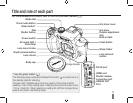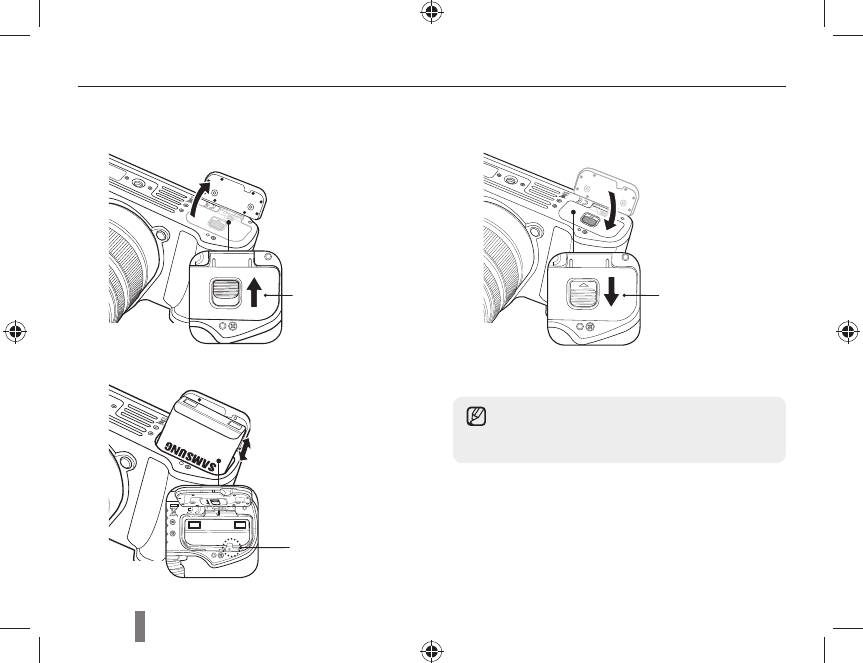
16
Preparations before shooting
Installing the battery
When taking out the battery, pull down
slightly on the lock lever. You can then
remove the battery.
2
Lock lever
1
Open by pushing in
the direction of the
arrow.
3
Close by
pushing down
in the direction
of the arrow.