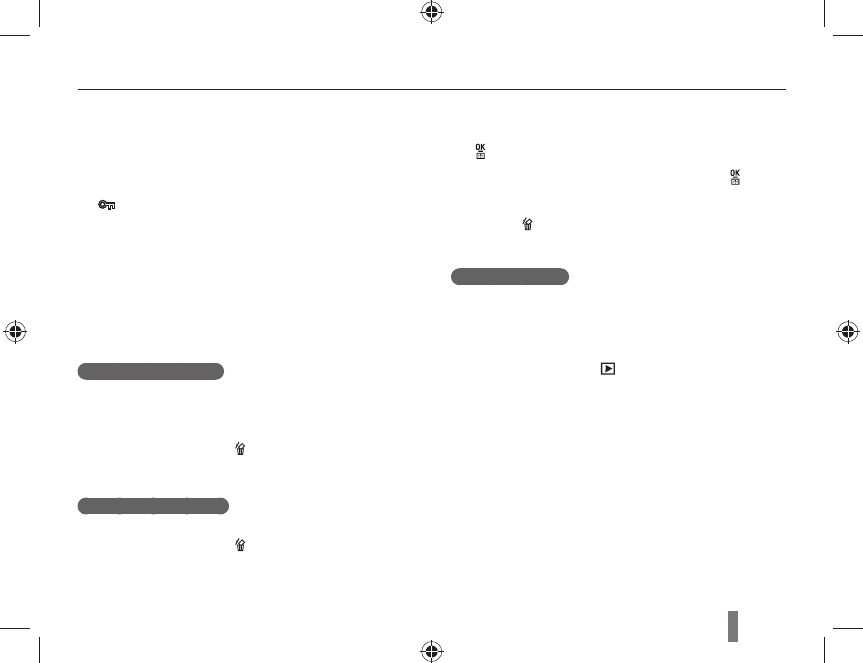
69
File protection
You can protect fi les from accidental deletion.
1
Press [AEL] in the play mode.
2
appears on the display.
3
Press [AEL] to cancel.
Deleting a fi le
Files can be selected and deleted in the play
mode.
The function can be set by pressing [MENU] in
the playback mode
.
Deleting one picture
You can delete only one picture by selecting a
desired fi le.
1
After selecting the fi le to be deleted in the
play mode, press [
].
2
From the popup window, select Yes.
Deleting selected fi le
1
After selecting the fi le to be deleted in the
play mode, press [
].
2
From the popup window, select Multiple
Delete.
3
After selecting a fi le to be deleted, press
[
].
• To cancel your selection, press [ ]
again
.
4
Press [ ].
5
From the popup window, select Yes.
Deleting all fi les
All the fi les saved in the memory card can be
deleted at once.
1
In Playback mode, press [MENU].
2
Select Playback [ ] Delete All.
3
From the popup window, select Yes.
Play (picture/movie)


















