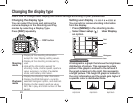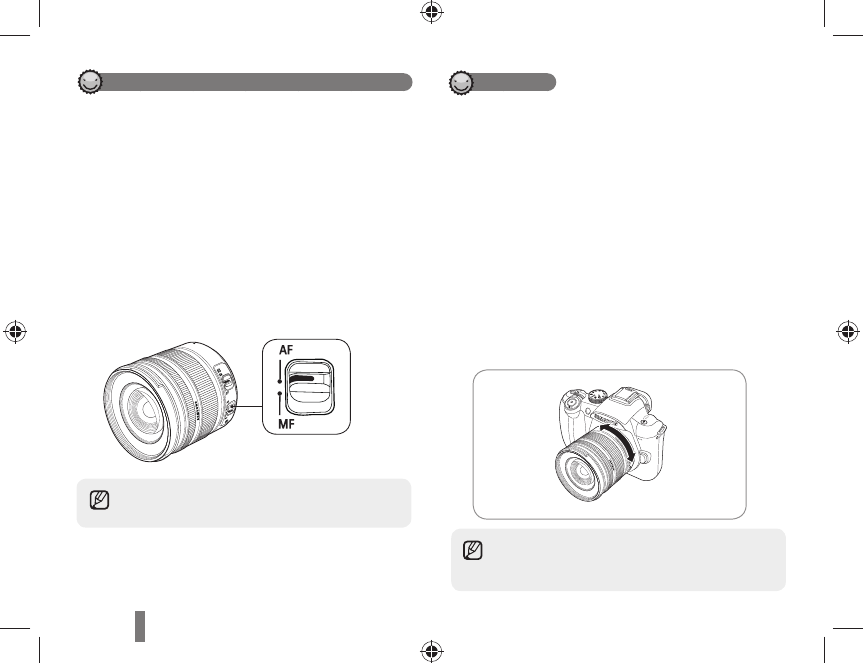
32
Setting the automatic/manual focus function
You can set the camera to adjust focus
automatically or manually by using the AF/MF
switch on the side of the lens.
1
Using automatic focus
Set the AF/MF switch of the camera to
AF. The focus adjusts automatically when
you press the shutter button half way
down.
2
Using manual focus
Set the AF/MF switch of the lens to MF.
You can adjust the focus manually by
turning the focus ring.
Zooming
Using the zoom ring, you can enlarge
(telephoto angle) or r
educe (wide angle) the
size of an image by changing the focal length
value of the camera lens.
Adjust the image to the desired size, and then
take a picture.
1
Check the focus, and then turn the zoom
ring to the left/right.
x The focal length of the lens changes
and the subject appears enlarged or
reduced.
2
Half-press [Shutter] to focus.
3
Press [Shutter] to take a photo.
Since the focus can change slightly when you
zoom in or out, we recommend you adjust the
focus again prior to taking a picture.
Some lens models do not have the AF/MF switch.
Please consider this when purchasing a lens. (P.53)