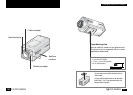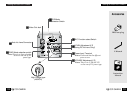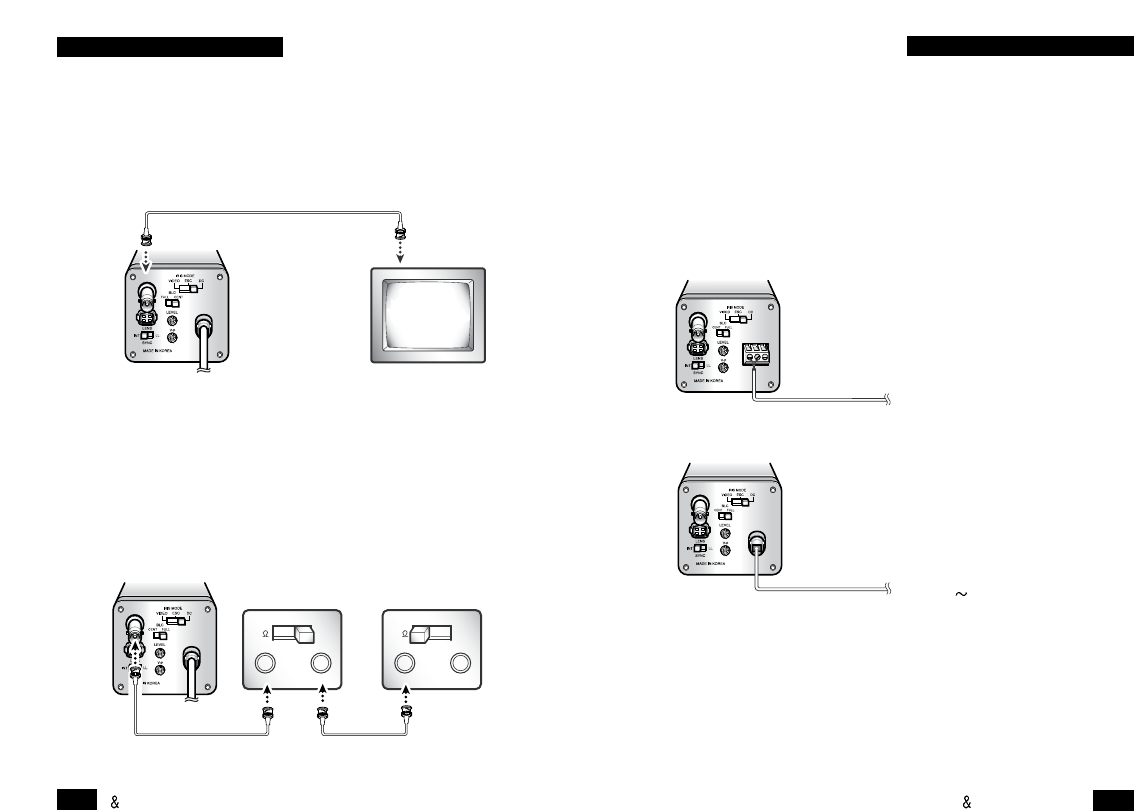
22
B W CCD CAMERA
CONNECTION
AC24V, 60Hz : BW-4302EA
AC24V, 50Hz : BW-4302CA
Each model has the different power source and the operation
characteristics.
Make sure the power is supplied to the appropriate power terminals
on the camera. Connect the power as referred on the following
figures.
AC230V , 50Hz : BW-4302CH
Notes:
• Be sure to connect power cord after you finish installation.
• Check whether the frequency of power is 60Hz to use the linelock(L.L) mode in EIA models.
• Check whether the frequency of power is 50Hz to use the linelock(L.L) mode in CCIR models.
Connect the VIDEO out jack to the monitor video in jack.
• As a connecting method varies according to instruments,
refer to the manual supplied with the instrument.
• Connect the cable after power is turned off.
• Set the 75 /Hi-Z selection switch as shown below if you
have intermediate device.
VIDEO
75 Hi-Z
IN OUT
VIDEO
75 Hi-Z
IN OUT
Monitor
CCD Camera
CCD Camera
Intermediate
End monitor
CONNECTION
23
B W CCD CAMERA