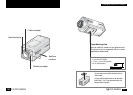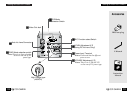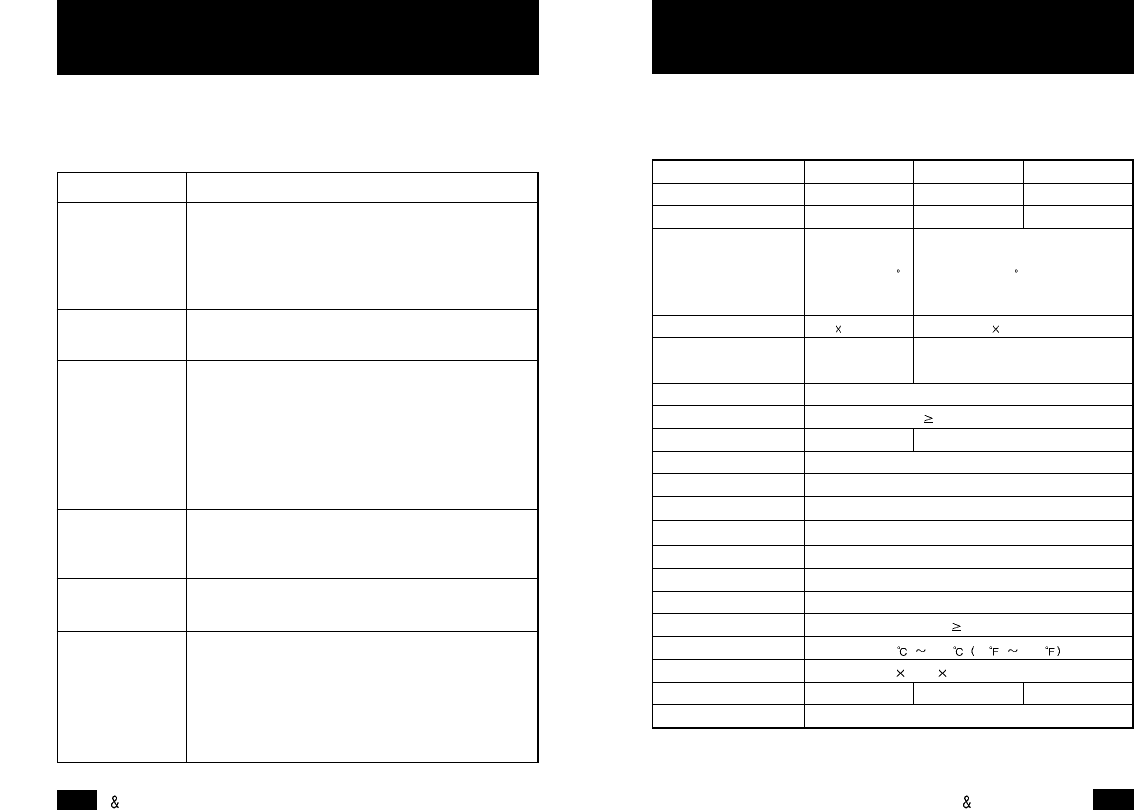
24
B W CCD CAMERA
ITEM
POWER SOURCE
POWER CONSUMPTION
SYNC. SYSTEM
PICK-UP DEVICE
SCANNING SYSTEM
MINIMUM ILLUMINATION
RESOLUTION
VIDEO OUTPUT
Backlight Compensation
IRIS MODE
ELECTRONIC IRIS
LENS
GAMMA CORRECTION
AGC
APERTURE CORRECTION
S/N RATIO
AMBIENT TEMPERATURE
DIMENSION
WEIGHT
ACCESSORY
BW-4302EA
AC24V, 60Hz
4W
INT/Linelock
seclectable
(Phase: 0~270
Power frequency:
60Hz only)
768(H) 582(V)1/3” BW CCD
752(H) 582(V)1/3” BW CCD
0.05 Lux at F1.2
570(H)TV Lines
Center/Full Selectable
VIDEO/ESC/DC Selectable
1/60~1/100,000 Sec
C/CS MOUNT Changeable
0.45
Built-in 28dB
Built-in
50dB
-10 +50 14 122
55(W) 57(H) 136(L)mm(Without Lens)
IRIS JACK, MANUAL, L-WRENCH
440g(Without Lens)
450g(Without Lens)
500g(Without Lens)
1.0 Vp-p EIA Comp.
1.0 Vp-p CCIR Comp.
2:1 Interlace
525Lines
2:1 Interlace
625Lines
INT/Linelock seclectable
(Phase: 0~270
Power frequency:
50Hz only)
BW-4302CA
AC24V, 50Hz
4W
BW-4302CH
AC230V, 50Hz
4W
• Check that you have connected the camera to a
proper power.
– AC 24V, 60Hz : BW-4302EA
– AC 24V ~, 50Hz : BW-4302CA
– AC 230V ~, 50Hz : BW-4302CH
If you have trouble operating your camera, refer to the following. If
the guidelines do not enable you to solve the problem, contact an
authorized technician.
Problem
Nothing appears
on the screen.
The image on the
screen is dim.
The camera is
not work
properly, and the
surface of the
camera case is
hot.
Solution
• Check that the power cord and line connection
between the camera and monitor are made properly.
• Check that the VIDEO/ESC selection switch on the
rear of the camera set to a proper position according
to the type of your lens.
• Check if the lens are stained. If dirty, clean the lens
with soft, clean cloth.
The contrast on
the screen is too
weak.
The image on the
screen flickers.
• Adjust the contrast feature of the monitor. If the
camera is exposed under too strong light, change the
camera position.
• Does the camera face to directly to the sun or
fluorescent lighting? Change the camera position.
The image on the
screen is
distorted.
• Check that you have used 50Hz (CCIR models) and
60Hz (EIA models) in linelock (L.L) mode. If the power
frequency is out of 50Hz (CCIR models)
/60Hz (EIA models), the linelock(L.L) synchronization
mode cannot be used. Use the Synchronization Mode
to INT mode.
25
B W CCD CAMERA