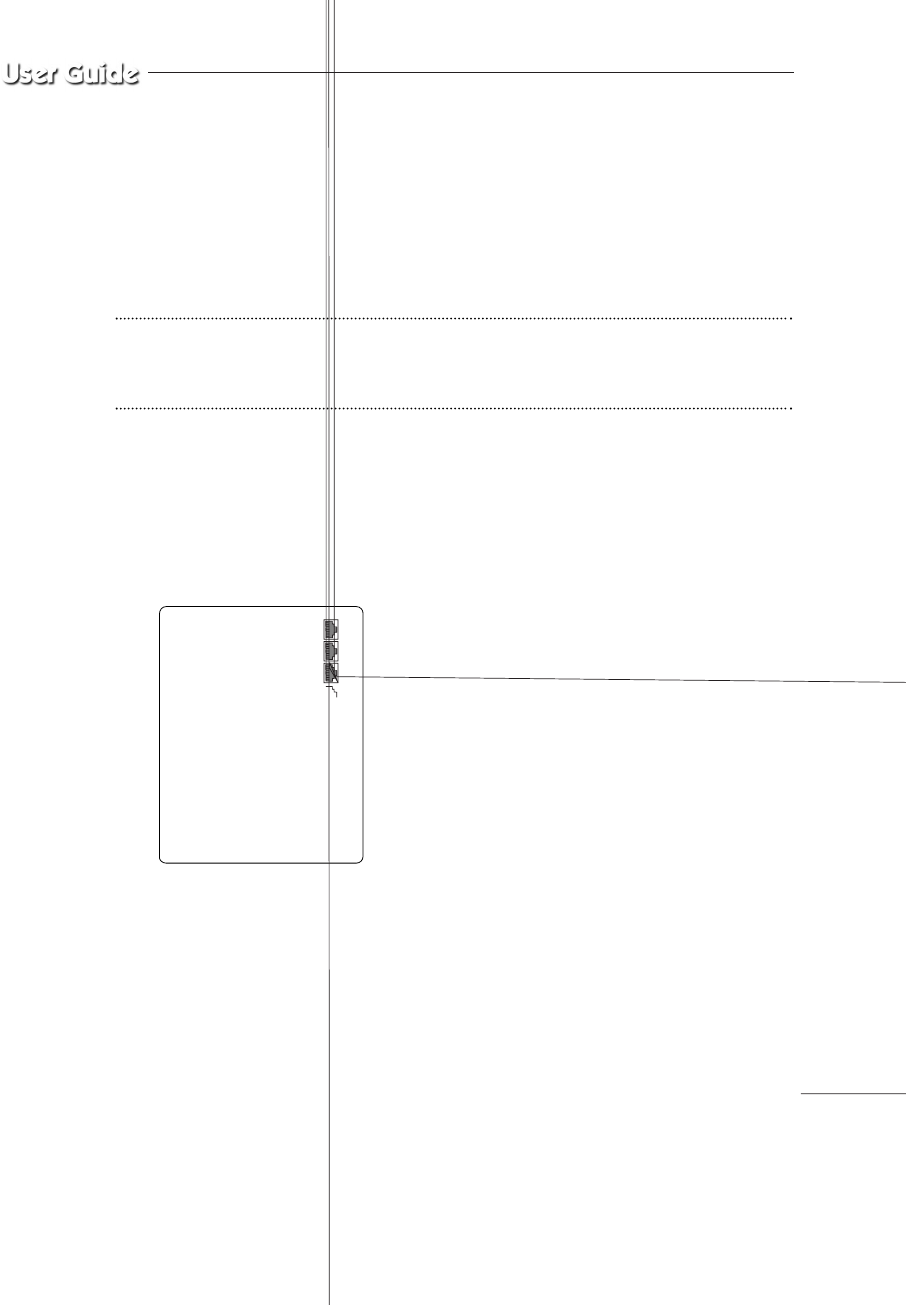
28
f) Connect the TRIGGER plug to the REC TRIGGER OUT terminal of the VCR.
g) Connect the A/O (HOT) terminal on the rear panel to the Alarm IN terminal of the VCR.
h) Connect the A/O (COLD) terminal on the rear panel to the Ground terminal of the VCR.
i) Connect the A/R terminal on the rear panel to the Alarm Reset terminal of the VCR.
j) Connect the G (ground) terminal on the rear panel to the Ground terminal of the VCR.
Caution
The name of the REC TRIGGER OUT or Alarm terminal may change depending on the type
of Time Lapse VCR. Make sure to check the names of the terminals before connecting them.
1-6) Whole System connection and configuration


















