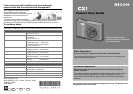7
Easy shooting mode for reliable shooting
even by beginners (P.38)
Easy mode lets you set [Picture Quality/Size]
and other essential functions. With this mode,
even first-time users can comfortably use the
camera. When you shoot a subject at close
range, for example, the macro mode is
enabled automatically.
High-resolution picture display
The 3-inch 920,000-dot VGA picture display
reproduces subject details with greater
clarity. This high-resolution picture display is
also able to display 81 thumbnail images at
the same time. This is useful for quickly
searching through a large volume of images
for a certain image.
Easily customize your favorite shooting
settings with My Settings mode (P.81)
You can customize two groups of settings,
and then turn the mode dial to MY1/MY2 to
shoot with those registered settings.
AF/AE target shift function that allows you
to lock AF and AE onto a location of your
choice (P.64)
This is a function that enables you to shift and
lock the AF/AE target when you are taking
pictures just by pressing a button, without
needing to move the camera.
Use the camera to easily make
corrections to images you have shot
(P.140, 142, 145)
After you shoot a still image, you can crop
part of the image (trim), automatically adjust
the brightness (level compensation) or adjust
the color tones (white balance
compensation). The corrected image is
saved as a new file.
Select Ok
Trim
Cancel Execute
Help