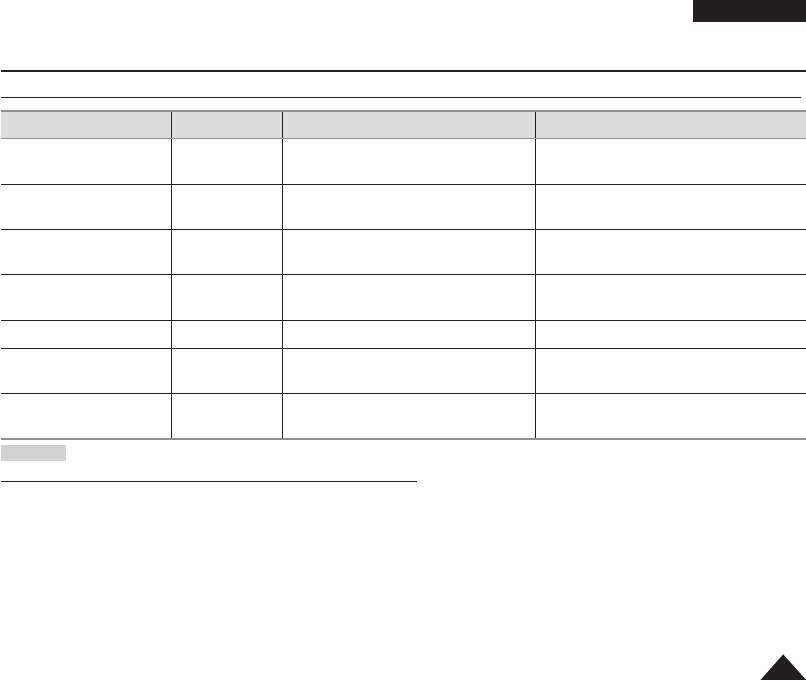
ENGLISH
117
Troubleshooting
Self Diagnosis Display in <M.Cam/M.Player> Modes (VP-DC173(i)/DC175WB/DC175W(i)/DC575WB/DC575Wi only)
Display Blinking Informs that... Action
No memory card! Slow (M.Cam)
- (M.Player)
There is no Memory Card in the DVD
Camcorder.
Insert a Memory Card.
Memory card full Slow There is not enough memory to
record.
Change to a new Memory Card.
Erase recorded image.
Memory card read error Slow The DVD Camcorder can not
playback.
Format a Memory Card or insert Memory
Card recorded on this DVD Camcorder.
Memory card write error Slow The DVD Camcorder can not record. Format a Memory Card or change to a
new Memory Card.
Not formatted! Slow The Memory Card needs to format. Format a Memory Card.
page 99
No file!
- There are no images recorded on the
Memory Card.
Record new images.
Write protect ! Slow The Memory Card is record protected. Release the write protect tab on the
Memory Card.
Caution
When there is dew condensation, put aside for a while before using
What is Dew Condensation?
Dew condensation happens when a DVD Camcorder is moved to a place where there is a significant temperature difference from the previous place.
In other
words, the water vapor in the air turns into dew because of the temperature difference, and it condensates like dew on the external or internal lenses of
the
DVD Camcorder
and on the reflection lens and the surface of the disc which are related to playback. When this happens, you temporarily may not
use the record or play functions of the DVD Camcorder. Also, it may cause a malfunction or damage to the
DVD Camcorder
when using the device with
the power on while there is dew condensation.
What can I do?
Turn the power off and detach the battery pack, and leave it in a dry area for 1~2 hours before using it.
When does the dew condensation occur?
When the device is relocated to a place with a higher temperature than the previous location, or when using it in a hot area suddenly, it will cause
condensation.
1) When recording outside in cold weather during the winter and then using it in indoors.
2) When recording outside in hot weather after being indoors or inside a car where the AC was running.
AD68-01230G_UK_R2.indb 117 2007-07-09 ¿ÀÈÄ 1:59:59


















