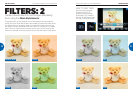16
THE NX SYSTEMTHE POCKET GUIDE TO THE SAMSUNG NX
17
DON’T FORGET: AUTO ISO
Auto ISO mode will set the ideal ISO automatically so you can always
get shake- and blur-free images.
The ISO is a way of altering the camera’s
sensitivity to light. The lower the number, the
less sensitive the camera’s image sensor is
and the longer the shutter speed needed to
form a correctly exposed image. The higher
the number, the greater the sensitivity and
the shorter the shutter speed needed to
expose an image correctly. In the past, as
the ISO number increases, image quality
decreases and ‘distortion’ appears as
something called image ‘noise’ – an increase
in coloured dots or ‘grain’ in the image mainly
seen in shadow areas. However, sophisticated
software within all NX cameras removes this
‘grain’, so now at even high ISO levels in low
light situations, your images will have smooth
tones, bright colours and virtually no grain.
The NX’s sensitivity to light can be altered to suit the
conditions or left in auto for peace of mind
ISO
It can be fun to get creative
and shoot high ISO images
even in brighter conditions
for eect, leaving the Noise
Reduction option o to
deliberately add grain.
If you’d prefer not to up the ISO, you could turn on the lash instead
and use it as your main light source to illuminate your subject.