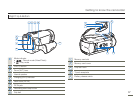Getting started
24 25
24 25
CHECKING THE BATTERY STATE
You can check the charging state and remaining battery capacity.
To check the charging state
The color of the LED indicates the power or charging state.
(Orange)
Charging
(Green)
Fully charged
(Off)
Error
Battery level display
The battery level display shows the amount of battery power
remaining in the battery.
STBY 00:00:00 [307Min]
9999
OFFOFF
SUPERSUPER
Battery Level
Indicator
State Message
Fully charged -
25~50% used -
50~75% used -
75~95% used -
95~98% used -
Exhausted (flickers): The device will soon turn off.
Change the battery as soon as possible.
-
- The device will be forced to turn off after 3 seconds.
"Low
battery"
The figures above are based on a fully charged battery at a normal
temperature. Low ambient temperature may affect the use time.
Battery capacity decreases over time and through repeated use.
Keep the camcorder turned off while not operating it.
Store the battery separately when finished charging or when not
using it for a long time. This will help extend the life of the battery.
•
•
•