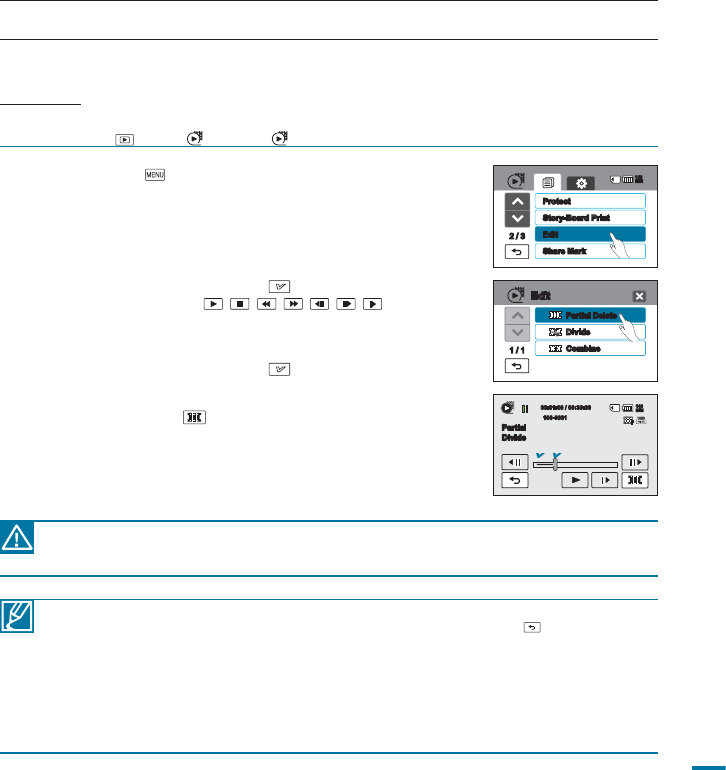
105
DELETING A SECTION OF A VIDEO
You can delete part of a video. As this function edits the original file, make sure to back up the original file
before you run Partial Delete.
PRECHECK!
• This function works in Video play mode only.
• Touch the Play (
)
HD (
HD
) or SD (
SD
) tab on the LCD screen.
page 49
1.
Touch the Menu ( ) tab
“Edit”
“Partial Delete.”
2.
Touch the video you want to edit.
• The camcorder displays the video you selected in pause
mode.
3.
Find the start point of the deletion using the playback control
tabs, and then touch the Selection (
) tab.
• Playback control tabs:
/ / / / / /
• “
√
” mark appears at the start point.
4.
Find the end point of the deletion using the playback control
tabs, and then touch the Selection (
) tab.
• “
√
” mark appears at the end point.
5.
Touch Partial Deleting ( ) tab.
• A message appears asking for your confirmation.
6.
Touch “Yes.”
• The selected part of the video is deleted.
• You cannot apply the Partial Delete function to a file that is protected. Cancel the protection first.
page 112
• If you want to cancel the partial delete or to edit from the beginning, touch the Return (
) tab before you
Touch “Yes” in Step 6.
• The Partial Delete function is not available under the following conditions:
- If the duration of the section you want to delete is less than 3 seconds.
- If the duration of the undeleted section of the file is less than 3 seconds.
- If the video file is recorded in the Time Lapse REC mode.
- If the memory space available on your memory card is less than 4MB.
• When you perform a partial delete, the same video in the playlist is also partially deleted.
• You cannot recover the deleted part of the original file.
• Do not eject a memory card or power off while editing a video recorded on the memory card. Doing
so may damage the storage media or data.
editing video clips
2 / 3
Edit
Protect
Share Mark
Story-Board Print
140
MIN
Divide
1 / 1
Edit
Partial Delete
Combine
Memory full!
00:01:00 / 00:30:00
100-0001
Partial
Divide
140
MIN


















