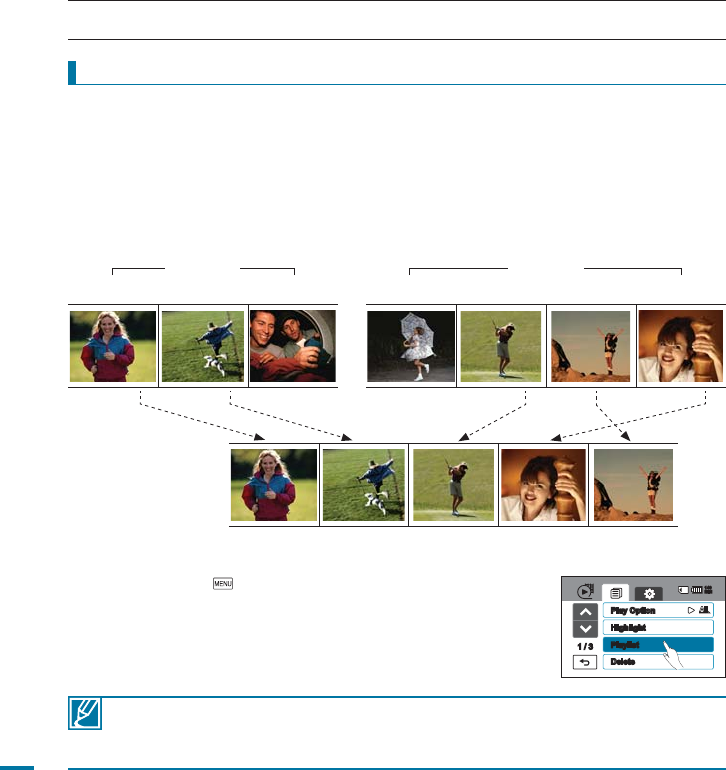
108
• A playlist is a collecton of favorite videos you have associated with one another and can play as if they
were a single video. Using the Playlist function, you can create a playlist on a memory card by gathering
your favorite videos from among all the recorded videos on that card. Adding videos to or deleting videos
from a playlist does not affect the original video images.
Example: You have recorded a few videos on a memory card. You want to save the original recordings,
but you also want to put your favorite videos together so you can watch them in succession easily. In this
case, you can create a playlist by selecting your favorite videos, leaving the original recordings as they are.
Playing a Playlist
1.
Touch the Menu ( ) tab
“Playlist.”
2.
Touch “HD” or “SD.”
3.
Touch the video you want to view first.
• You can control playback in the same way you control single
video playback.
page 51
What’s a “Playlist?”
PLAYLIST
Recorded Videos
JAN.12.2010 JAN.30.2010
Video clip 1 Video clip 2 Video clip 3 Video clip 4 Video clip 5 Video clip 6 Video clip 7
10:00 10:30 11:30 14:00 16:10 18:20 20:00
Playlist
• You can create a maximum of one playlist for each resolution set - one “HD (High definition” playlist
and one “SD (Standard Definition)” playlist - on each memory card.
• A playlist can contain a maximum of 99 videos.
• If you delete an original video, the portion of the playlist created with that video is also deleted.
editing the playlist
1 / 3
Play Option
Delete
Playlist
Highlight
140
MIN


















