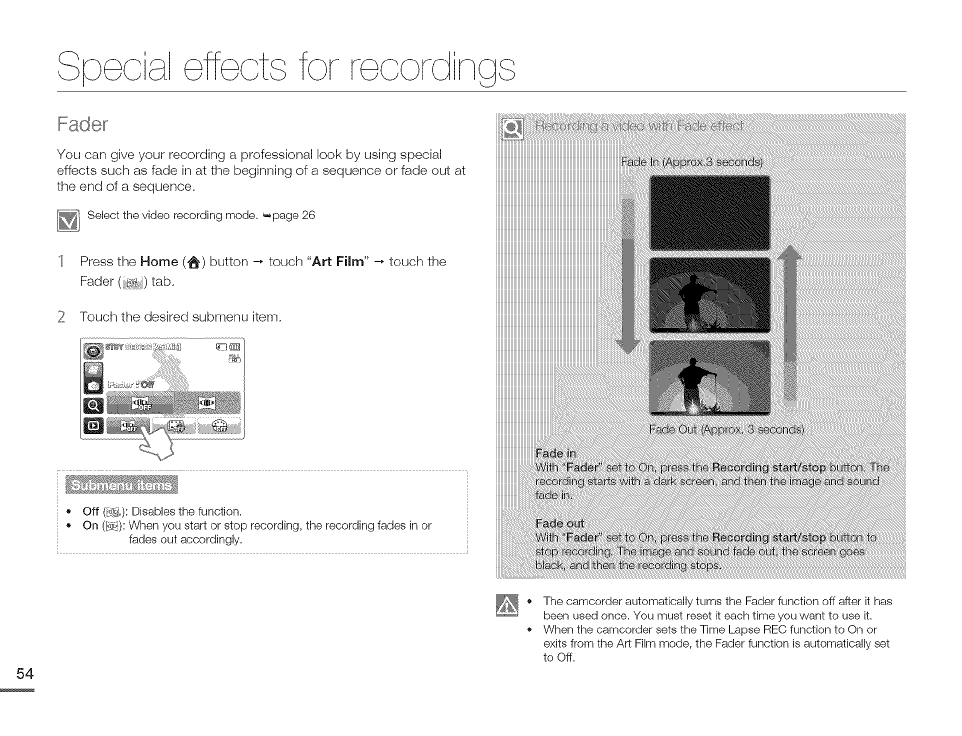
peci l effects folr Irecolrding
Fade_f
You can give your recording a professional look by using special
effects such as fade inat the beginning of a sequence or fade out at
the end of a sequence,
1_] Select the video recording mode. _page 26
Press the Home (_) button _ touch "Art Film" _ touch the
Fader (_t,_)tab,
2 Touch the desired submenu item,
Off (y,,_,):Disables the function.
On ([<¢):When you start or stop recording, the recording fades in or
fades out accordingly.
• The camcorder automatically turns the Fader function off after it has
been used once. You must reset iteach time you want to use it.
When the camcorder sets the Time Lapse REC function to On or
exits from the Art Film mode, the Fader function is automatically set
to Off.


















