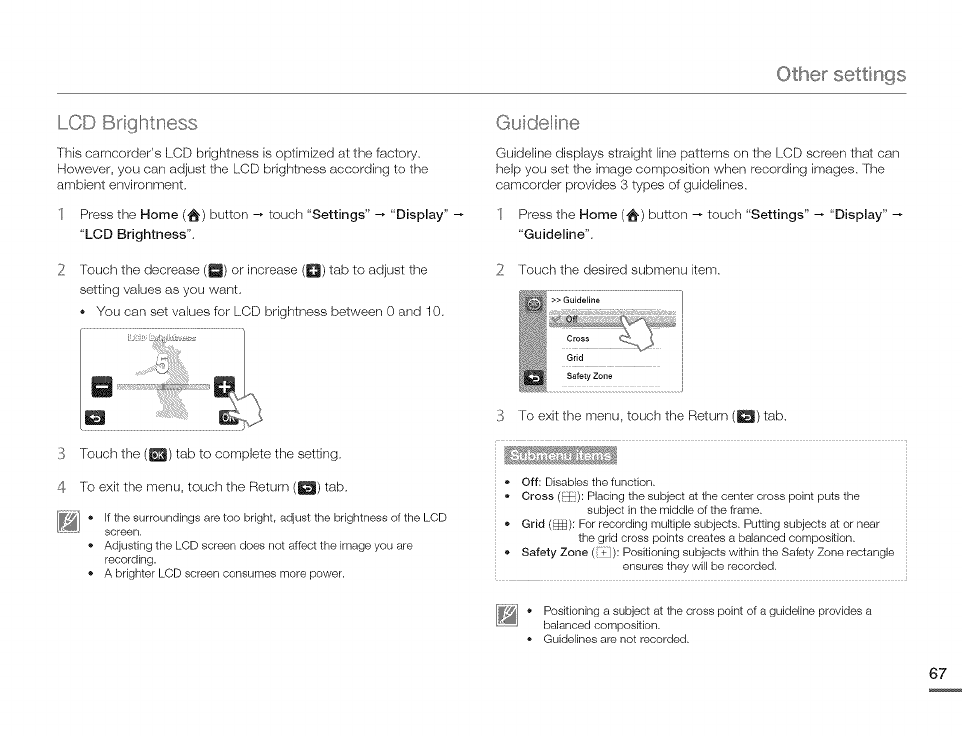
Othe_ settings
LCD Bdgllstness
This eamcorder's LCD brightness is optkrlized at the factory,
However, you carl adjust the LCD brightness according to the
ambient erwironment,
1 Press the Home (_-) button _ touch "Settings" _ "Display"
"LCD Brightness".
Guideline
Guideline displays straight line patterns on the LCD screen that carl
help you set the image composition when recording images, The
camcorder provides 3 types of guidelines,
1 Press the Home (t_') button _ touch "Settings" _ "Display"
"Guideline".
Touch the decrease (_) or increase (_) tab to adjust the
setting values as you want,
* You can set values for LCD bnghtness between 0 and 10.
2 Touch the desired submenu item,
Grid
Safety Zone
1:5 Touch the (_) tab to complete the setting,
4 To exit the menu, touch the Return (W) tab.
1:5 To exit the menu, touch the Return (W) tab.
[_1 ° If the surroundings are too bright, adjust the brightness of the LOD
screen.
o Adjusting the LCD screen does not affect the image you are
recording.
o A brighter LOD screen consumes more power.
Off: Disables the function.
Cross (_): Placing the subject at the center cross point puts the
subject in the middle of the frame.
Grid (_): For recording multiple subjects. Putting subjects at or near
the grid cross points creates a balanced composition.
Safety Zone (!_ ]): Positioning subjects within the Safety Zone rectangle
ensures they will be recorded.
[_] * Positioning a subject at the cross point of a guideline provides a
balanced composition.
Guidelines are not recorded.


















