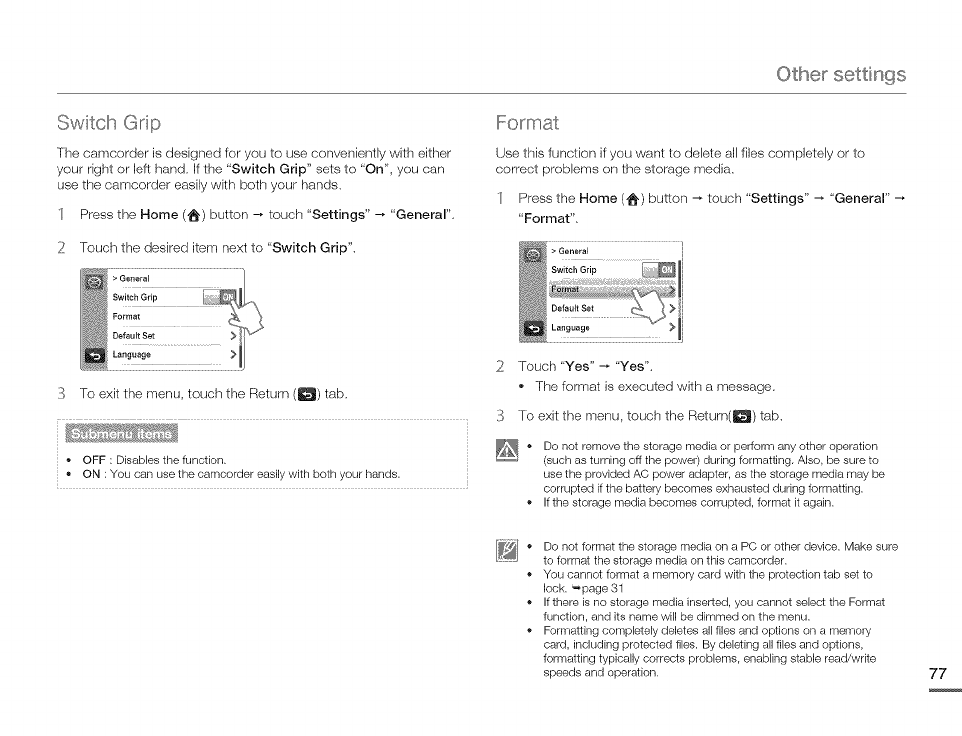
Othe_ settings
Switoh Grip
The camcorder is designed for you to use conveniently with either
your right or left hand, If the "Switch Grip" sets to "On", you can
use the camcorder easily with both your hands.
Press the Home (t_) button _ touch "Settings" _ "General".
2 Touch the desired item next to "Switch Grip".
FolFmst
Use this function if you want to delete all files completely or to
correct problems on the storage media,
] Press the Home (1_) butters _ touch "Settings" _ "General"
"Format",
i
1:5 To exit the menu, touch the Return (_) tab.
OFF : Disables the function.
ON :You can use the camcorder easily with both your hands.
2 Touch "Yes" _ "Yes".
• The format is executed with a message.
]:_ To exit the menu, touch the Return(_) tab.
• Do not remove the storage media or perform any other operation
(such as turning off the power) during formatting. Also, be sure to
use the provided AC power adapter, as the storage media may be
corrupted if the battery becomes exhausted during formatting.
® If the storage media becomes corrupted, format it again.
[_J • Do not format the storage media on a PC or other device. Make sure
to format the storage media on this camcorder.
You cannot format a memory card with the protection tab set to
lock. _page 31
If there is no storage media inserted, you cannot select the Format
function, and its name wi, be dimmed on the menu.
FormalSing completely deletes all files and options on a memory
card, including protected files. By deleting all files and options,
formatting typically corrects problems, enabling stable read/write
speeds and operation.


















