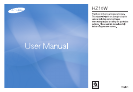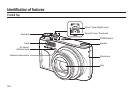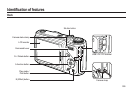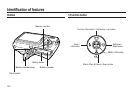005
Contents
SETUP
061 Info / Up button
061 Play & Pause / Down button
062 Left / Right / Menu / OK button
062 Print button
062 Delete button
063 E (Effect) button: Resize
064 E (Effect) button: Rotating an image
064 E (Effect) button: Colour
065 E (Effect) button: Image editing
065 ACB
065 Red eye removal
066 Face Retouch
066 Brightness control
066 Contrast control
066 Saturation control
067 Noise effect
067 Using the remote control in play mode
068 Setting up the play back function using
the LCD monitor
069 Starting the slide show
069 Start the slide show
070 Selecting Images
070 Confi gure slide show effects
071 Setting play interval
071 Setting Background Music
072 Playback
072 Voice memo
072 Smart Album
074 Protecting images
075 Deleting images
075 DPOF
078 Copy To Card
079 Sound menu
079 Sound
079 Volume
079 Start up Sound
079 Shutter Sound
080 Beep Sound
080 AF Sound
080 Self Portrait
081 Setup menu
081 Display
081 Language
081 Setting the Grid Line
082 Setting up the Date / Time / Date type
082 Start up image
082 Display brightness
083 Quick view
083 Display Save
083 Settings
083 Formatting a memory
084 Initialisation
084 Recycle Bin
085 File name
085 Imprinting the recording date
086 Auto power off
086 Selecting video out type
087 Auto focus lamp
087 Setting the USB