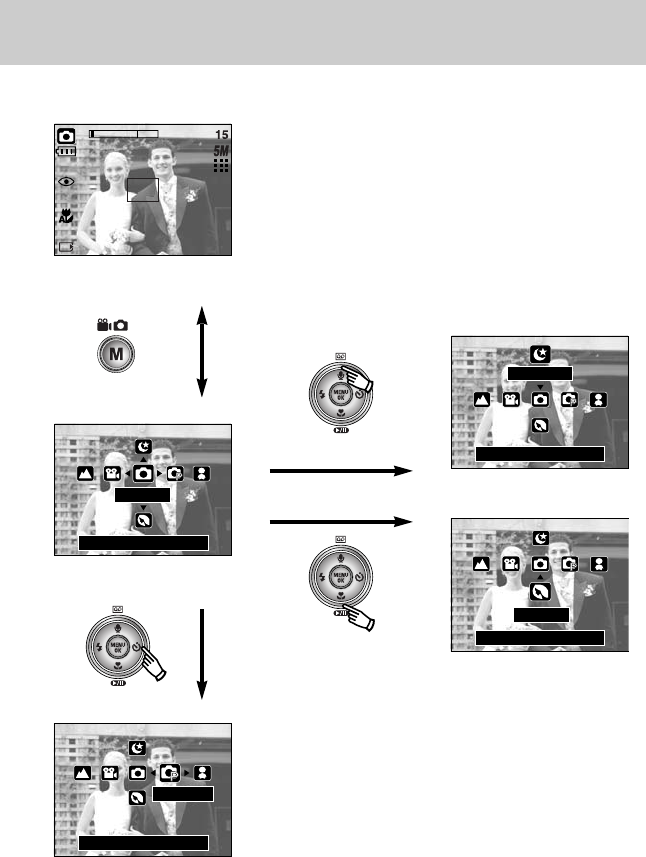
《38》
M (Mode) button
[Pressing the Right button]
●How to use the mode button : In case of [CUSTOM] sub menu and Auto mode
※ Press the Mode button and the mode selection menu will disappear.
※ The illustrated images and modes are for your
information.
They can be changed as the [MODE SET] menu
setting.
[Pressing the Up button]
[Pressing the Down button]
[Auto mode]
[Night scene mode]
[Mode selection menu]
[Portrait scene mode]
[Pressing the Mode button]
[Program mode]
AUTO
MENU/OK:SET
NIGHT
PROGRAM
MENU/OK:SET
MENU/OK:SET
PORTRAIT
MENU/OK:SET


















