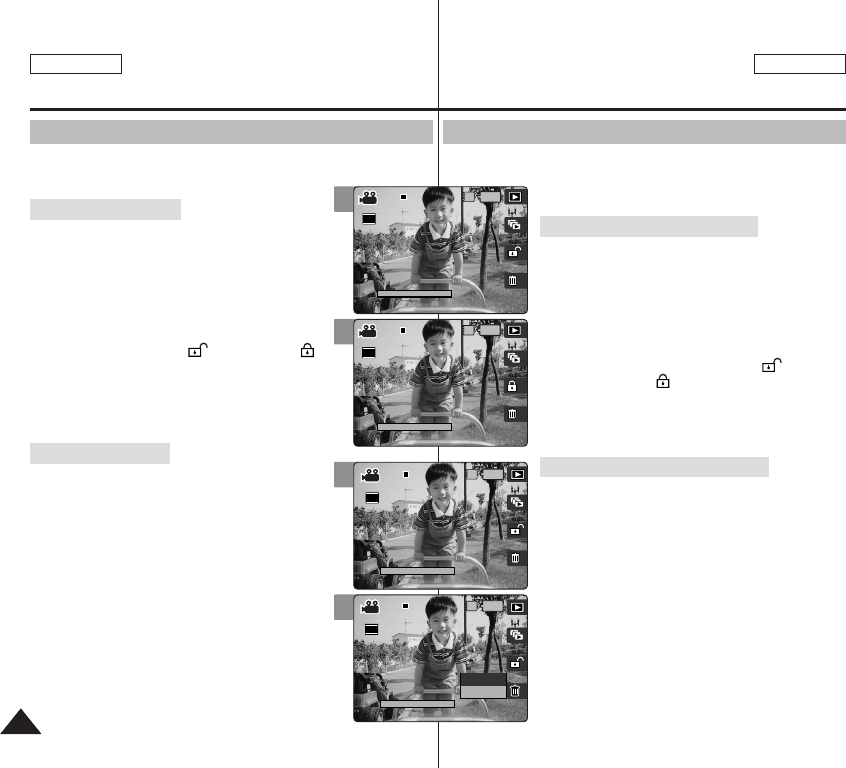
ESPAÑOLENGLISH
104104
Los botones de acceso directo se facilitan para permitir a los usuarios
el acceso sencillo a las funciones de uso más frecuente.
Protección de un archivo de vídeo
1. Gire el Dial de modo a Movie (Video).
2. Pulse el botón [POWER] (ENC.) para encender
la Miniket Photo.
3. Pulse el botón [Acceso directo 1].
◆ Cambia al modo de reproducción de vídeo.
4. Pulse el botón [Acceso directo 3].
◆ Cada pulsación del botón [Acceso directo 3]
cambiará entre desbloqueada ( ) y
bloqueada ( ).
5. El archivo de vídeo seleccionado está
protegido contra borrado accidental.
Consulte la página 108.
Eliminación de un archivo de vídeo
1. Gire el Dial de modo a Movie (Video).
2. Pulse el botón [POWER] (ENC.) para encender
la Miniket Photo.
3. Pulse el botón [Acceso directo 1].
◆ Cambia al modo de reproducción de vídeo.
4. Pulse el botón [Acceso directo 4].
5. Seleccione la opción moviendo el botón
arriba / abajo del joystick y pulse el botón
(OK) del joystick.
◆ <Delete> (Eliminar): elimina el archivo de
vídeo seleccionado.
◆ <Cancel> : cancela la eliminación.
6. Elimina el archivo de vídeo seleccionado
(consulte la página 107).
Modo Movie (Video) :
Ajuste de las opciones de visualización
Utilización de los botones de acceso directo
Shortcut buttons are provided to allow users easy access to
frequently-used functions.
Protecting a Movie File
1. Turn the Mode Dial to Movie mode.
2. Press the [POWER] button to turn on the Miniket
Photo.
3. Press the [Shortcut 1] button.
◆ It switches to Movie play mode.
4. Press the [Shortcut 3] button.
◆ Each press of the [Shortcut 3] button toggles
between Unlocked ( ) and Locked ( ).
5. The selected movie file is protected from an
accidental erasure. (Refer to page 108)
Deleting a Movie File
1. Turn the Mode Dial to Movie mode.
2. Press the [POWER] button to turn on the Miniket
Photo.
3. Press the [Shortcut 1] button.
◆ It switches to Movie play mode.
4. Press the [Shortcut 4] button.
5. Select an option by moving the joystick up /
down button, and then press the joystick
(OK).
◆ <Delete>: Deletes the selected movie file.
◆ <Cancel>: Cancels the deletion.
6. Deletes the selected movie file.
(Refer to page 107)
Movie Mode :
Setting the Viewing Options
Using the Shortcut Buttons
5
4
5
00:00:16
100-0001
00:00:16
100-0001
100-0001
1/1
IN
1/1
640
00:00:16
100-0001
100-0001
00:00:16
100-0001
1/1
IN
1/1
640
00:00:16
100-0001
00:00:16
100-0001
100-0001
IN
1/1
1/1
Cancel
Delete
640
4
00:00:16
100-0001
100-0001
00:00:16
100-0001
IN
1/1
1/1
640
00934E SC-MS10 USA+ESP~111 11/25/05 2:49 PM Page 104


















