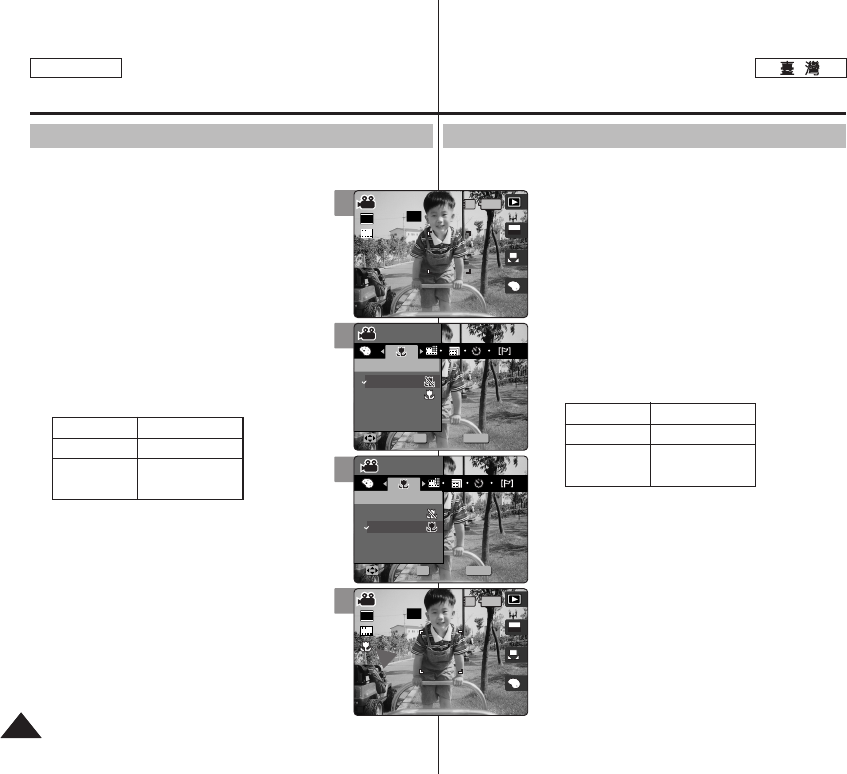
50 0
<Macro> <Program AE> <Auto>
0
11..
MMoovviiee
00
22.. [[PPOOWWEERR]] MMiinniikkeett PPhhoottoo00
◆ Movie Record 0
33.. [[MMEENNUU]] 00
44.. <<MMaaccrroo>>00
55..
((OOKK)) 00
66.. [[MMEENNUU]] 00
[
]
✤
0
✤ 0
✤
0
✤
0
✤ <Program AE> <Macro>
102 0
✤ [Record/Stop]
0
MMoovviiee
<<OOffff>>
<<MMaaccrroo>>
50 ~
∞
W 10 ~
∞
T 30 ~
∞
ENGLISH
9898
Macro mode allows users to have fine focused image of a close-up
within 50 cm. <Macro> setting is available only when you set
<Program AE> to <Auto>.
1. Turn the Mode Dial to Movie mode.
2. Press the [POWER] button to turn on the Miniket
Photo.
◆ The Movie Record screen appears.
3. Press the [MENU] button.
4. Move the joystick left / right to select
<Macro>.
5 Select an option by moving the joystick up /
down and then press the joystick (OK).
6. Press the [MENU] button to exit the menu.
[ Notes ]
✤
When you use Macro mode and record a close-up
subject, be careful not to shade your subject.
✤
As the distance gets closer, the focused area
gets narrower.
✤
If the focus will not set, try to put more distance
between you and the subject.
✤
It is recommended to use a tripod to avoid unstable
movie recording and have best results.
✤
Regarding <Macro> use with <Program AE>, refer to
page 102.
✤
While the menu screen is displayed, pressing the
[Record / Stop] button will exit the menu.
Movie Mode :
Setting the Recording Options
Setting the Macro Mode
Macro Setting
<Off>
<Macro>
Focus Range
50 cm ~ ∞
W: 10 cm ~ ∞
T: 30 cm ~ ∞
4
6
5
MENU
OFF
STBY
OFF
STBY
MovieMovie
OK
MacroMacro
Off
Macro
MoveMove SelectSelect ExitExit
Movie
Macro
Move Select Exit
4 Min
4 Min
F
F
OFF
STBY
OFF
STBY
Movie
Macro
Move Select Exit
MENU
MovieMovie
OK
MacroMacro
Off
Macro
MoveMove SelectSelect ExitExit
4 Min
4 Min
F
F
OFF
STBY
A
OFFOFF
640
REM
IN
AE
AUTO
STBYSTBY
Movie
Macro
Move Select Exit
Movie
Macro
Move Select Exit
4 Min4 Min
4 Min
F
F
F
2
A
OFFOFF
640
REM
IN
AE
AUTO
STBYSTBY
OFF
STBY
Movie
Macro
Move Select Exit
Movie
Macro
Move Select Exit
4 Min
4 Min
4 Min
F
F
F


















