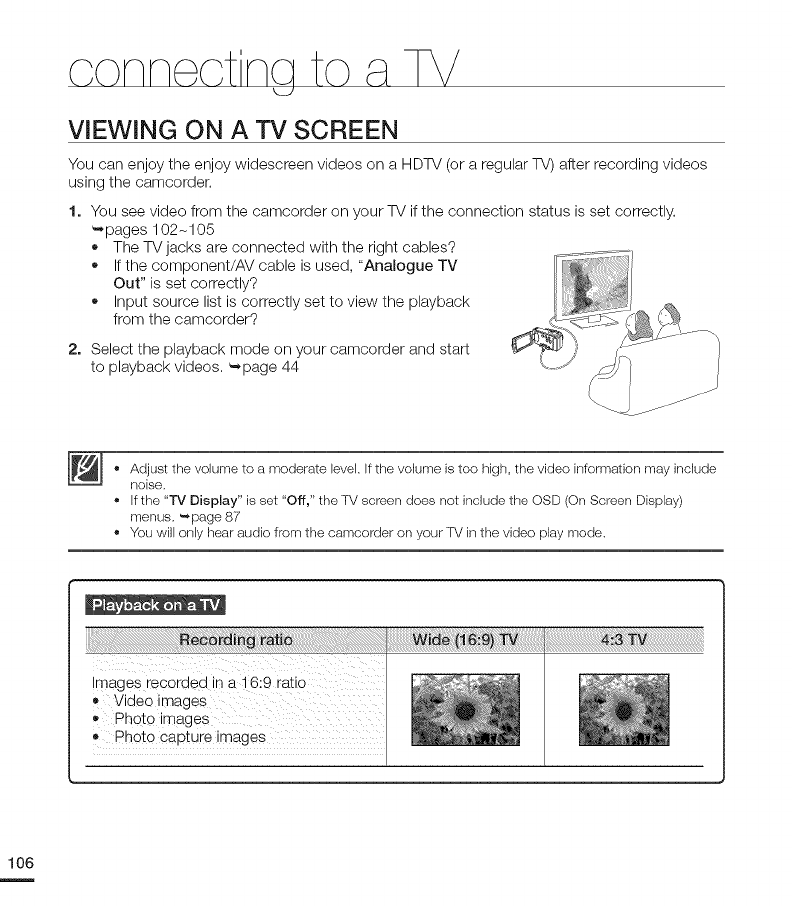
VIEWING ON A TV SCREEN
You can enjoy the enjoy widescreen videos on a HDTV (or a regular TV) after recording videos
using the camcorder.
1. You see video from the camcorder on your TV ifthe connection status is set correctly.
_-,pages 102-105
• The TV jacks are connected with the right cables?
• Ifthe component/AV cable is used, "Analogue TV
Out" is set correctly?
• Input source list is correctly set to view the playback
from the camcorder?
2. Select the playback mode on your camcorder and start
to playback videos. _-,page 44
• Adjust the volume to a moderate level, If the volume is too high, the video information may include
noise.
• If the "TV Display" is set "Off," the TV screen does not include the OSD (On Screen Display)
menus, _page 87
• You will only hear audio from the camcorder on your TV in the video play mode.


















