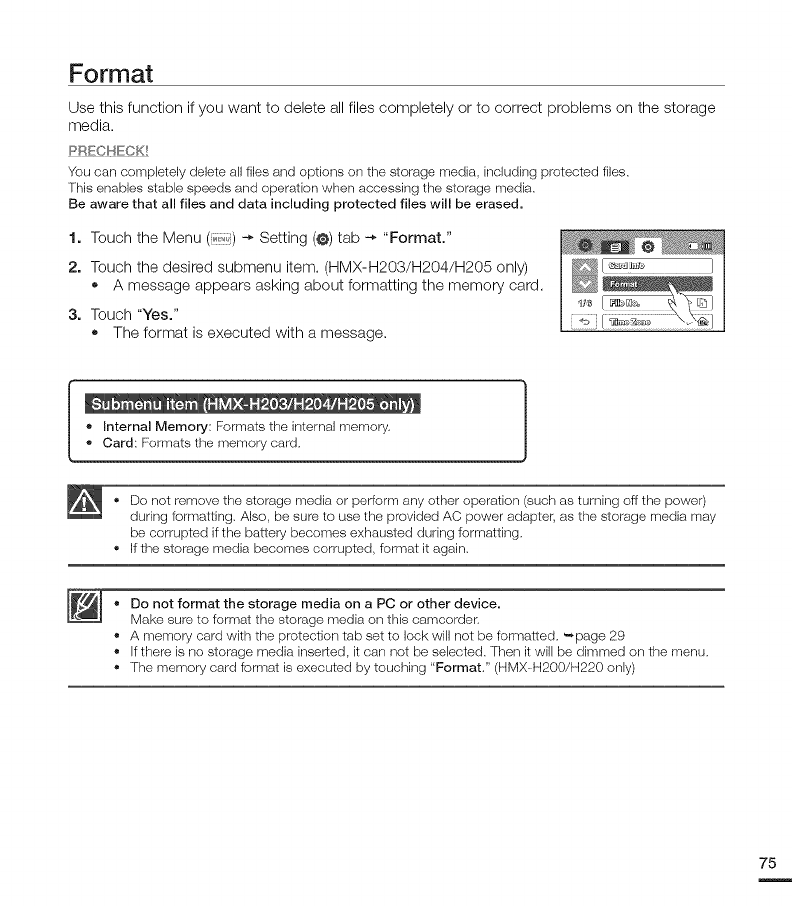
Format
Use this function ifyou want to delete all files completely or to correct problems on the storage
media.
PRFCHECK!
You can completely delete all files and options on the storage media, including protected flies.
Thisenablesstablespeedsand operationwhenaccessingthe storagemedia,
Be aware that all files and data including protected files will be erased.
1. Touch the Menu (i_,,_)-* Setting (@)tab -* "Format."
2. Touch the desired submenu item. (HMX-H203/H204/H205 only)
• A message appears asking about formatting the memory card.
3. Touch "Yes."
• The format is executed with a message,
I o mn_ I _ H m_,J_ _ _ _ € o ! ,
• Internal Memory: Formats the internal memory,
• Card: Formats the memory card,
J
• De not remove the storage media or perform any other operation (such as turning off the power)
during formatting. Also, be sure to use the provided AC power adapter, as the storage media may
be corrupted if the battery becomes exhausted during lormatting.
• If the storage media becomes corrupted, format it again.
• Do not format the storage media on a PC or other device.
Make sure to format the storage media on this camcorder.
• A memory card with the protection tab set to lock wi, not be formatted. _page 29
• If there is no storage media inserted, it can net be selected. Then it will be dimmed on the menu.
• The memory card format is executed by touching "Format." (HMX H200/H220 only)
75


















