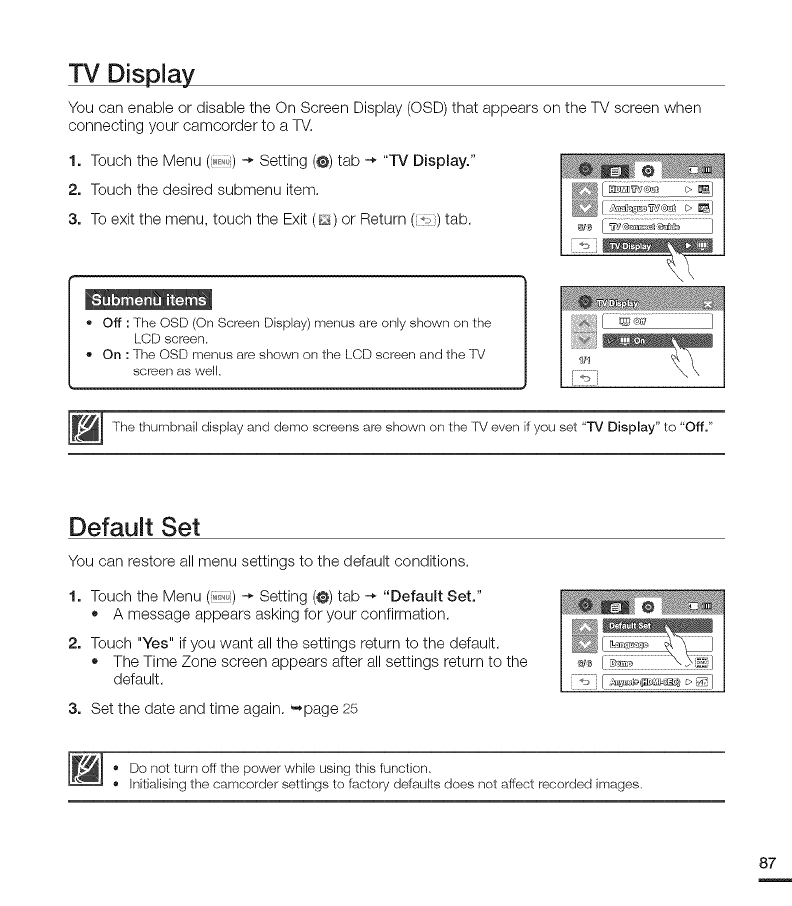
TV Display
You can enable or disable the On Screen Display (OSD) that appears on the TV screen when
connecting your camcorder to a TV.
1. Touch the Menu (i l) -* Setting (@)tab -* "TV DLspLay."
2. Touch the desired submenu item.
3. To exit the menu, touch the Exit (_) or Return (!i) tab.
• Off : The OSD (On Screen Display) menus are only shown on the
LCDscreen,
• On :TheOSDmenusareshownon the LCDscreenandthelV
screenas well,
Thethumbnail displayand demoscreensare shownonthefV evenif youset "TVDisplay" to "Off."
Default Set
You can restore all menu settings to the default conditions.
1. Touch the Menu (,_) -* Setting (@)tab -* "DefauLt Set."
• A message appears asking for your confirmation.
2. Touch "Yes" ifyou want all the settings return to the default.
• The Time Zone screen appears after all settings return to the
default.
3. Set the date and time again. _-,page 25
• Do not turn off the power while using this function,
• Initialising the camcorder settings to factory defaults does net affect recorded images.
87


















