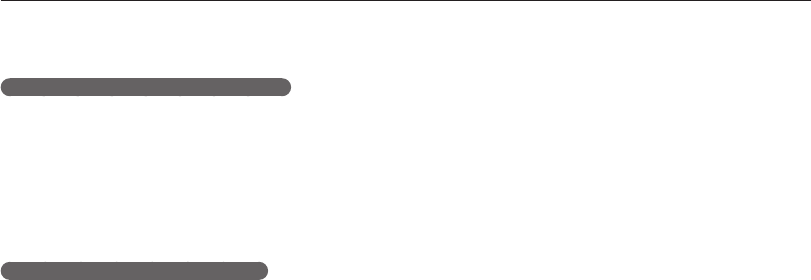
Extended functions
37
Taking photos with the front display
Recording a video with the front display
Recording a video in the Self-portrait mode
Rotate the mode dial to
1
v
.
Press [
2
Front LCD] once.
Press [
3
Shutter] to start recording.
Press [
4
Shutter] again to stop recording.
Recording a video in the Children mode
Rotate the mode dial to
1
v
.
Press [
2
Front LCD] twice.
Press [
3
Shutter] to start recording.
Press [
4
Shutter] again to stop recording.


















