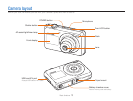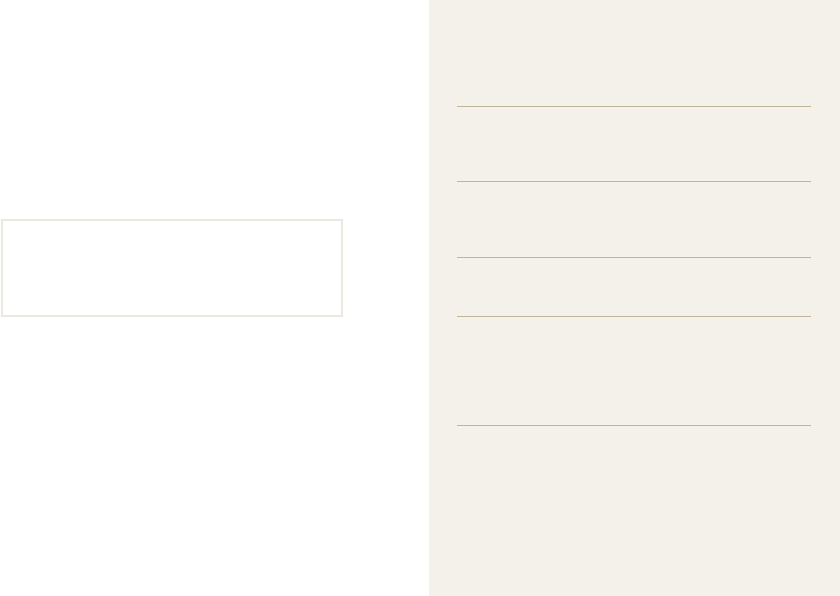
4
Organization of the user manual
Basic functions 11
Learn about your camera’s layout, icons, and basic
functions for shooting.
Extended functions 27
Learn how to take a photo by selecting a mode and
how to record a video or voice memo.
Shooting options 39
Learn about the options you can set in shooting mode.
Playback/Editing 55
Learn how to play back photos, videos, or voice
memos and edit photos or videos. Also, learn how to
connect your camera to your computer, photo printer,
or TV.
Appendixes 76
Refer to settings, error messages, specifications, and
maintenance tips.
Copyright information
Microsoft Windows and the Windows logo are t
registered trademarks of the Microsoft Corporation.
Mac is a registered trademark of the Apple Corporation.t
Camera specifications or contents of this manual may t
be changed without prior notice due to upgrade of
camera functions.
For Open Source License information, refer to the t
“OpenSourceInfo.pdf” in the provided CD-ROM.