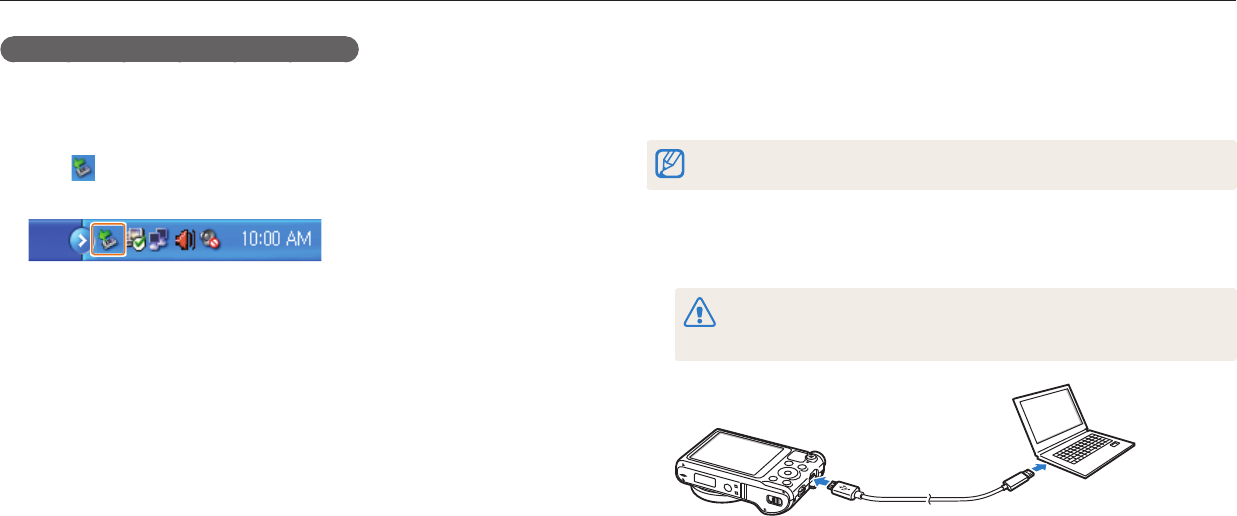
Transferring les to the computer
Playback/Editing
102
Disconnecting the camera (for Windows XP)
With Windows Vista, Windows 7 and Windows 8, the methods for disconnecting the
camera are similar.
1
If the status lamp on your camera is blinking, wait until it stops.
2
Click on the tool bar at the bottom right of your computer
screen.
3
Click the pop-up message.
4
Click the message box that indicates the camera can be removed
safely.
5
Remove the USB cable.
Transferring les to your Mac OS computer
When you connect the camera to your Mac OS computer, the computer will
automatically recognize the device. You can transfer les directly from the camera to
the computer without installing any programs.
Mac OS 10.5 or later is supported.
1
Turn o the camera.
2
Connect your camera to your Mac OS computer with the USB cable.
You must plug the small end of the USB cable into your camera. If the cable is
reversed, it may damage your les. The manufacturer is not responsible for any
loss of data.


















