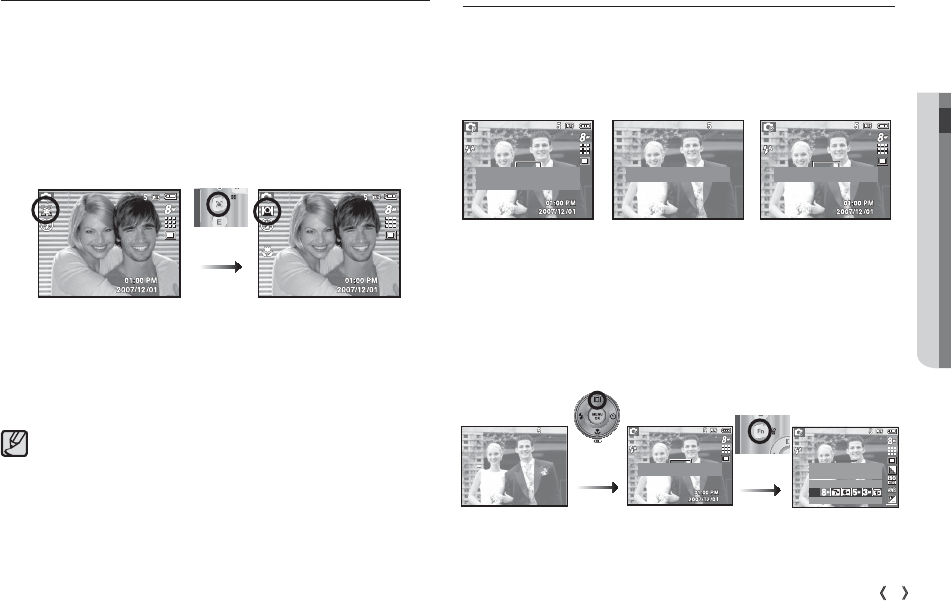
02 RECORDING
25
RECORDING_
Function Description / Info
(
î
)
/ Up button
Face Detection(FD) button
Self Portrait
When taking pictures of yourself, the area of your face is automatically
detected so that you can take self pictures more easily and quickly.
Ä
Selectable modes: Auto, Program, Manual, DIS, Portrait,
Beach & Snow
1. When pressing the Face Detection button again on the face
location screen, the Self Portrait icon appears (
).
Pressing the
FD button
2. For self-fi lming, set the camera lens towards the face of the object.
It automatically detects the face of the object, and emits a guiding
sound.
3. Start fi lming by pressing the shutter button.
When locating the face in the center of the screen, it repeatedly
emits a faster sound unlike the sounds that are emitted when
the face is not in the center.
The guiding sound can be set using the sound setting menu.
(See p.42)
If [Self Portrait] is set, it is fi xed to Macro focus.
If [Self Portrait] is set, [Motion Timer] cannot be selected.
While the menu is showing, the Up button operates as a direction button.
If the menu screen does not appear, information or function descriptions
of the current fi lming image (fi lming mode) can be accessed through the
liquid crystal monitor by pressing the Function description/ Information
(
î
) button.
[Filming screen] [Information screen] [Function description screen]
Function description : When pressing the Function description but-
ton on the information screen mode, detailed
descriptions of the functions can be viewed.
The function description can be cancelled by
pressing the Function description button again.
[Examples of Function descriptions ]
Pressing the
Function
description button
Pressing the
Fn button
Display every piece of information
about shooting.
Display the basic information.
Display description for each feature.
Display description for each feature.
Set the photo size.
Size
3264X2448


















