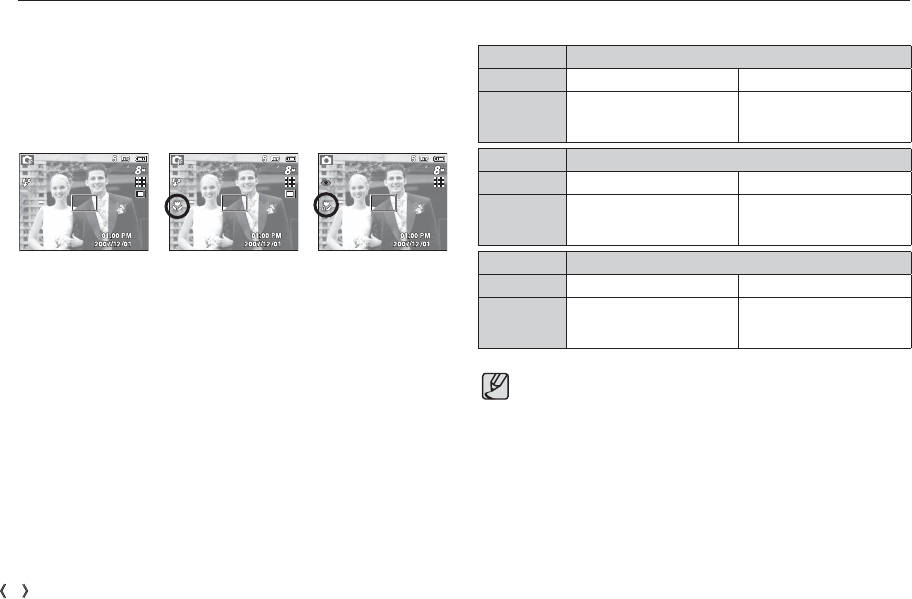
26
_RECORDING
Mode Auto (
Š
)
Focus Type Auto macro (
d
) Normal
Focus range
W : 10 ~ Infi nity
T : 50 ~ Infi nity
W : 80 ~ Infi nity
T : 80 ~ Infi nity
Mode Program (
‰
)
Focus Type macro (
e
) Normal
Focus range
W : 10 ~ 80
T : 50 ~ 80
W : 80 ~ Infi nity
T : 80 ~ Infi nity
Mode DIS Mode (
ÿ
)
Focus Type Auto macro (
d
) Normal
Focus range
W : 10 ~ Infi nity
T : 50 ~ Infi nity
W : 80 ~ Infi nity
T : 80 ~ Infi nity
Macro
(
e
)
/ Down button
Types of focus mode and focus range (W : Wide, T : Tele)
(Unit: cm)
When the macro mode is selected, be particularly careful to avoid
camera shake.
When you take a picture within 30cm (Wide zoom) or 50cm (Tele zoom)
in the Macro mode, select the FLASH OFF mode.
When you take a picture within the 10cm macro range, the autofocus on
the camera will take longer to set the correct focus distance.
While the menu is showing, press the DOWN button to move from the
main menu to a sub menu, or to move down the sub menu. When the
menu is not showing, you can use the MACRO / DOWN button to take
macro pictures.
The distance ranges are shown below. Press the Macro button until the
desired macro mode indicator appears on the LCD monitor.
[Auto Focus]
[Macro (
e
)]
[Auto Macro (
d
)]


















