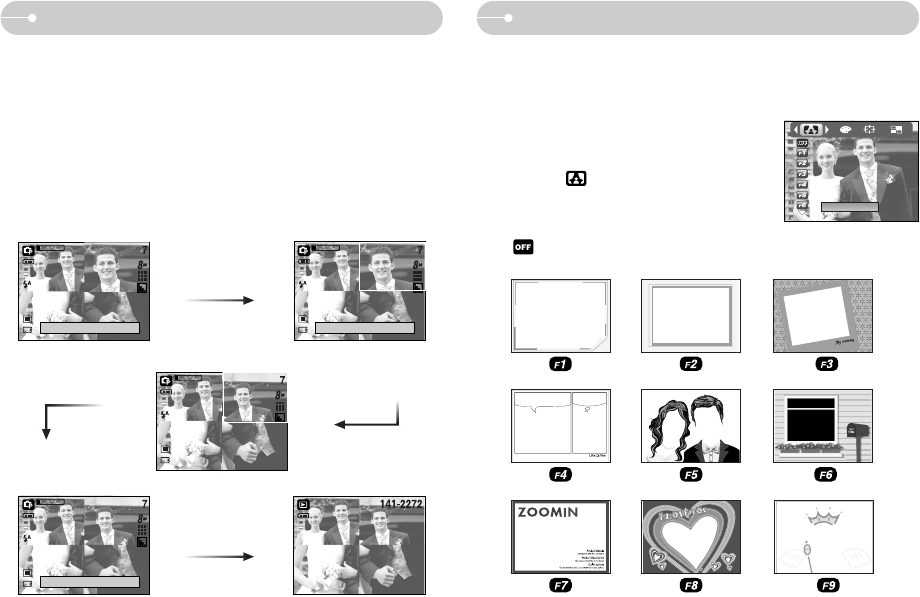
《30》
Special Effect : Composite shooting
Special Effect : Photo Frame
■You can add 9 types of frame-like borders to a still image you want to capture.
■Date & Time information will not be printed on the stored image taken with Photo
Frame menu.
1. Press the E button in the available camera
modes(Not available: Movie clip, Voice, Auto,
Manual, ASR, Scene).
2. Select the menu by pressing the Left/ Right
button.
3. Select a desired sub menu by pressing the Up/
Down button and press the OK button.
- : The photo frame will not be added.
Pressing the
Up button
Pressing the OK
button
Pressing the
+ / - button
●Changing a part of composite shot after taking the last shot
1. After taking the last shot , a cursor to select a frame will display. Press the Up/
Down/ Left/ Right button to select the frame.
2. Press the +/ - button and an image will be deleted. Composite frame will be
activated.
3.
Press the Shutter button. You can take other images again by using the Up/
Down/ Left/ Right button and +/ - button.
4. Press the OK button again to save the captured image.
[After taking the 4th shot]
Save : OK Del : +/-
[Moving backward to the 2nd shot]
Save : OK Del : +/-
[After taking the 2nd shot again]
Save : OK Del : +/-
[Deleting the 2nd shot]
[The final picture]
Pressing the
Shutter button.
Photo Frame


















