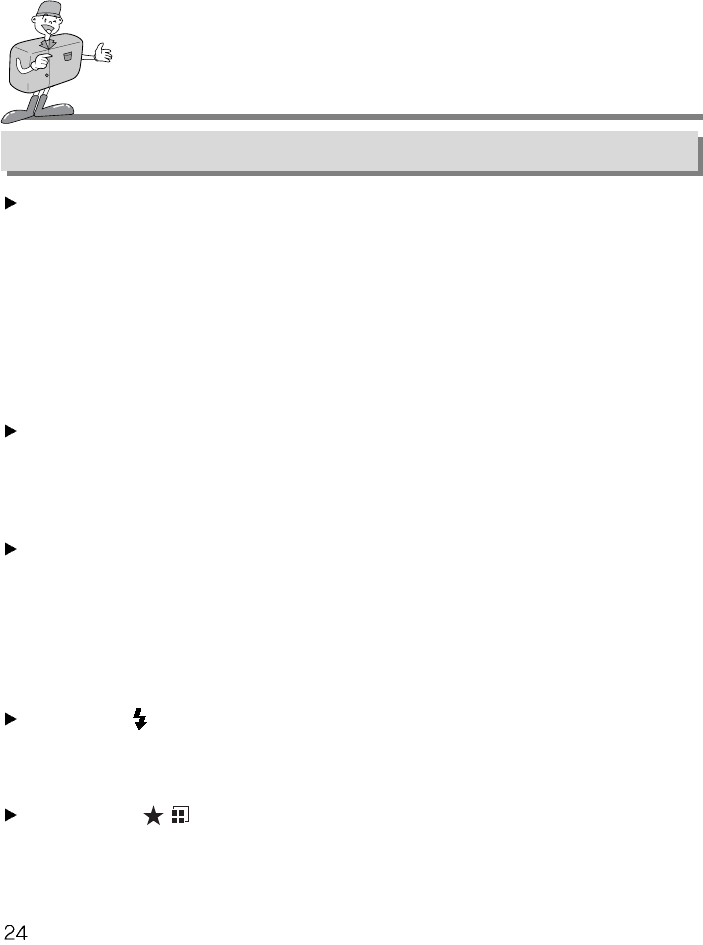
CAMERA WORKING MODE
Identifications and Functions
Power button (POWER)
Press the Power button to turn the camera ON/OFF.
If the camera is turned on and no buttons are pressed, or if there is no host communication with
it for 90 seconds, the LCD panel and LCD monitor will automatically be turned off to conserve
battery power. The camera will be in standby mode and if any buttons are pressed or the Mode
dial is rotated during this time, the camera will be in normal mode again immediately.
Should the camera not be in use for 3 minutes or more, the system will switch itself off and the
Power button will need to be pressed to turn the camera back on.
The AC adapter and the batteries each have the same settings as mentioned above.
Menu button (MENU)
The Menu button is only active in RECORD mode and PLAY mode.
Press the Menu button to turn on the RECORD menu and PLAY menu.
To turn off the menu, press the Menu button again.
Shutter button
Press the button in RECORD mode for image capturing, processing and storing.
Before taking a shot, please ensure that your camera has sufficient storage capacity and that
there is appropriate light for successful image capture.
By pressing the Shutter button on PLAY mode, the DPOF setting will change.
For more information about DPOF, refer to page 40.
Flash button ( )
The Flash mode can only be set under RECORD mode.
There are 4 modes available: Auto flash, Red-eye reduction, Fill-in flash and Flash off.
Quality button ( )
The image quality and resolution can only be set under RECORD mode.
This camera provides 6 different image resolution & quality combination settings.


















