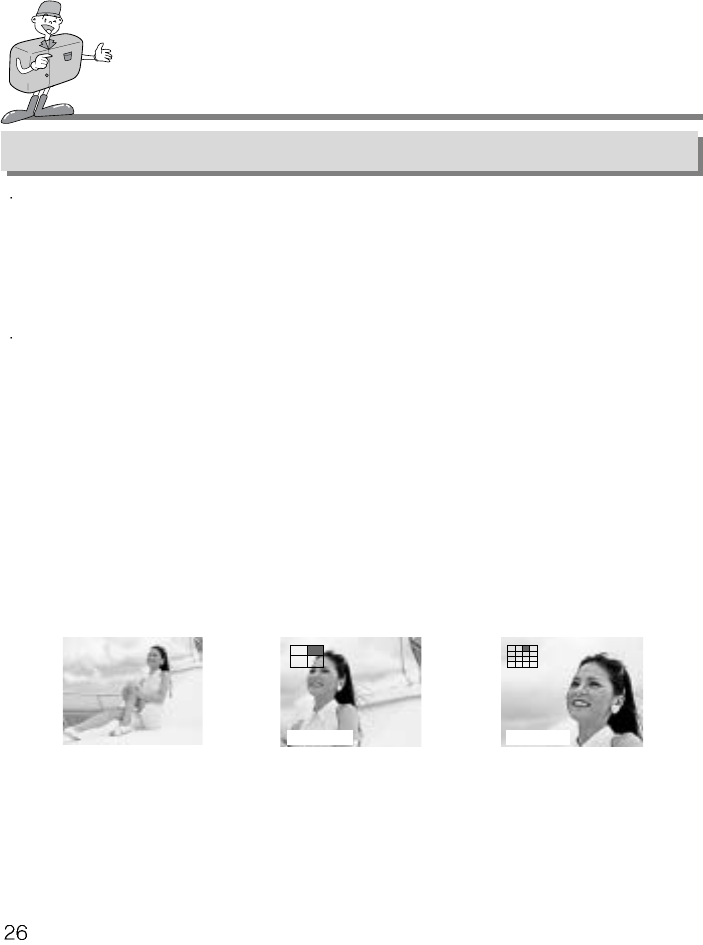
CAMERA WORKING MODE
Digital zoom
You can take a extended picture (2x ZOOM) on RECORD mode by pressing LCD button and
Enter button successively.
Extended (2x ZOOM) image stores as 640 x 480 pixels.
But, you must set the image resolution to 1280 x 960 pixels to take a extended (2x ZOOM) picture.
There is a 2x and 4x Digital zoom available in PLAY mode.
- Enter button: In PLAY mode, to use the Digital zoom, press the Enter button and the image
will be magnified. The magnification rate will be changed by pressing the
Enter button as 2x, 4x.
- Menu select button: In PLAY mode to scroll through the images, use the Menu select button.
However, in Digital zoom mode, the Menu select button will highlight the
various images.
The zoom indicator and magnification number shown in the upper and lower left side, indicates
the zoom position and magnification.
[ 2x ZOOM ]
[4x ZOOM ]


















