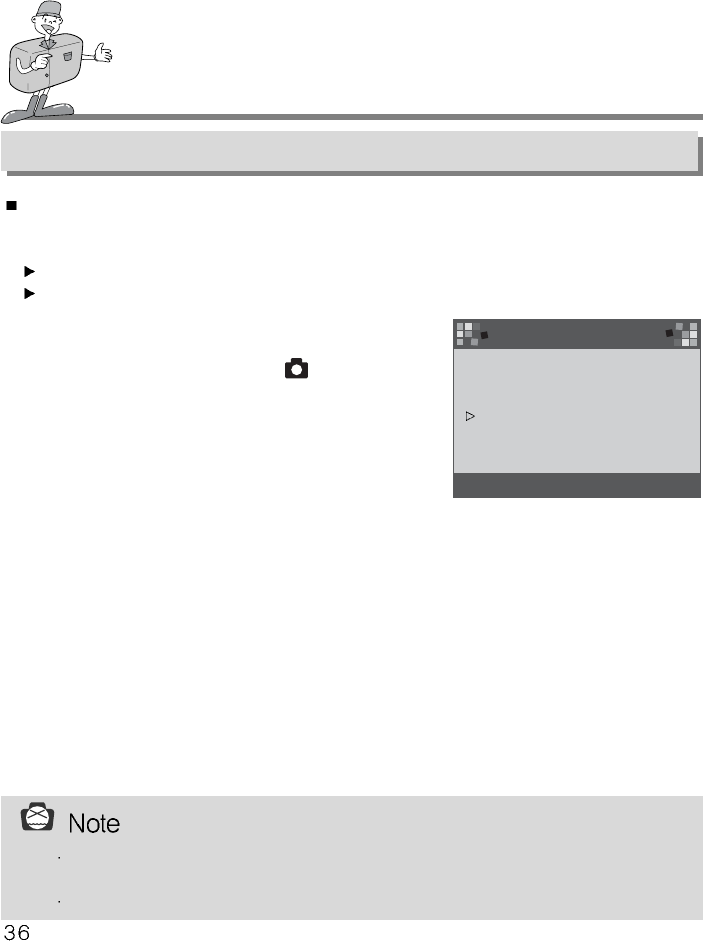
SETTING UP THE FUNCTION
Setting up the function by using the LCD monitor
EV COMPENSATION
This camera will automatically control the exposure value and you can select exposure
compensation.
If you increase(+) the exposure, you will obtain a brighter image.
If you decrease(-) the exposure, you will obtain a darker image.
Turn the power on.
Set the camera to RECORD mode ( ).
By Pressing the Menu button, the RECORD menu
will be displayed on the LCD monitor.
Use the Menu select button to select
EV COMPENSATION setting.
Press the Enter button and the cursor will skip to the data field.
Use the Menu select button to select data.
The exposure compensation is over a range of -1.8 to +1.8 EV in steps of 0.3 EV.
The default setting is 0.0
Press the Enter button again to make the change.
The cursor returns to the RECORD menu automatically, when the change has been made.
Press the Menu button again to make the RECORD menu disappear.
This setting is reset to 0.0 when the camera power is off.
1
2
3
4
5
6
7
8
RECORD MENU
0.0
LCD BRIGHTNESS
QUICKVIEW
WHITE BALANCE
EV COMPENSATION
RECORD mode : Although EV is changed, the image on the LCD monitor will not
be changed.
PLAY mode : You can view EV changed image on the LCD monitor.


















