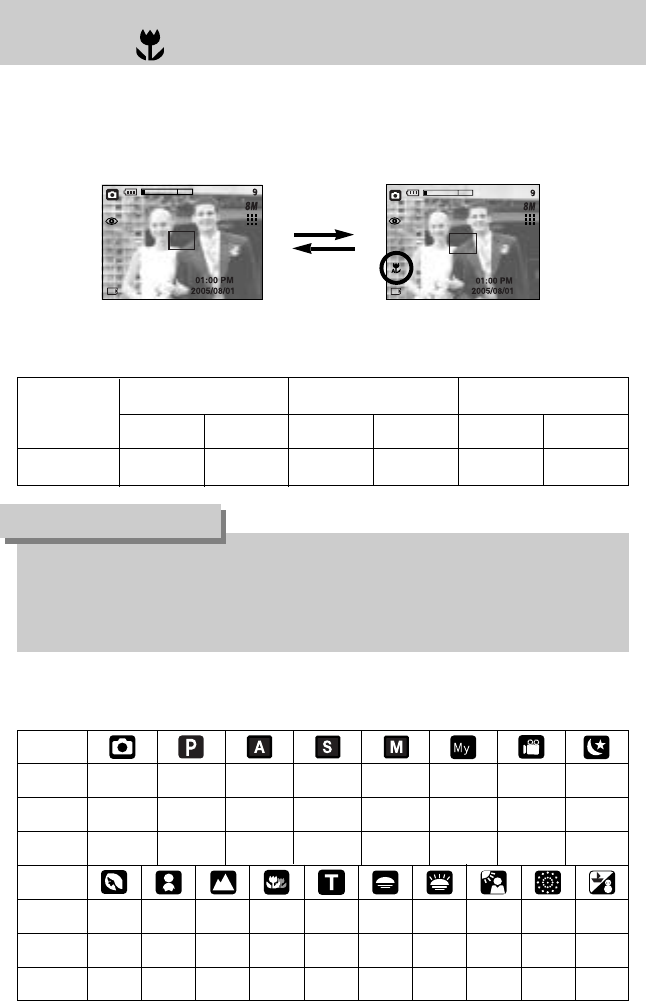
32
Available focusing method, by recording mode
(O:Selectable, X:Not selectable, :Infinity focus range)
OOOOOOOO
XOOOOOOX
OXXXXXXX
Mode
Auto
Macro
Auto macro
Mode
Auto
Macro
Auto macro
OO XX O O
XXXOOXXXXX
XXXXXXXXXX
Macro( )/ Down button (Focusing)
When the macro mode is selected, it is possible that camera shake will occur. If this is the
case, use a tripod to eliminate this.
When you take a picture within 20cm(MACRO focus), select the FLASH OFF mode.
In the AUTO mode, the Auto macro will be selected by pressing the macro button.
INFORMATION
While the menu is showing, press the DOWN button to move from the main menu to a
submenu, or to move down the submenu cursor.
When the menu is not showing, you can use the MACRO/ DOWN button to take macro
pictures (within the distance range of 4-80 cm).
[ Auto macro ][ Auto focus ]
Pressing the macro
button
WIDE TELE WIDE TELE WIDE TELE
80 ~ 80 ~ 4 ~ 80 25 ~ 80 4 ~ 25 ~
Unit : cm
Types of focus modes and focus ranges
Focus type
Focus range
Macro
Auto macroAuto


















