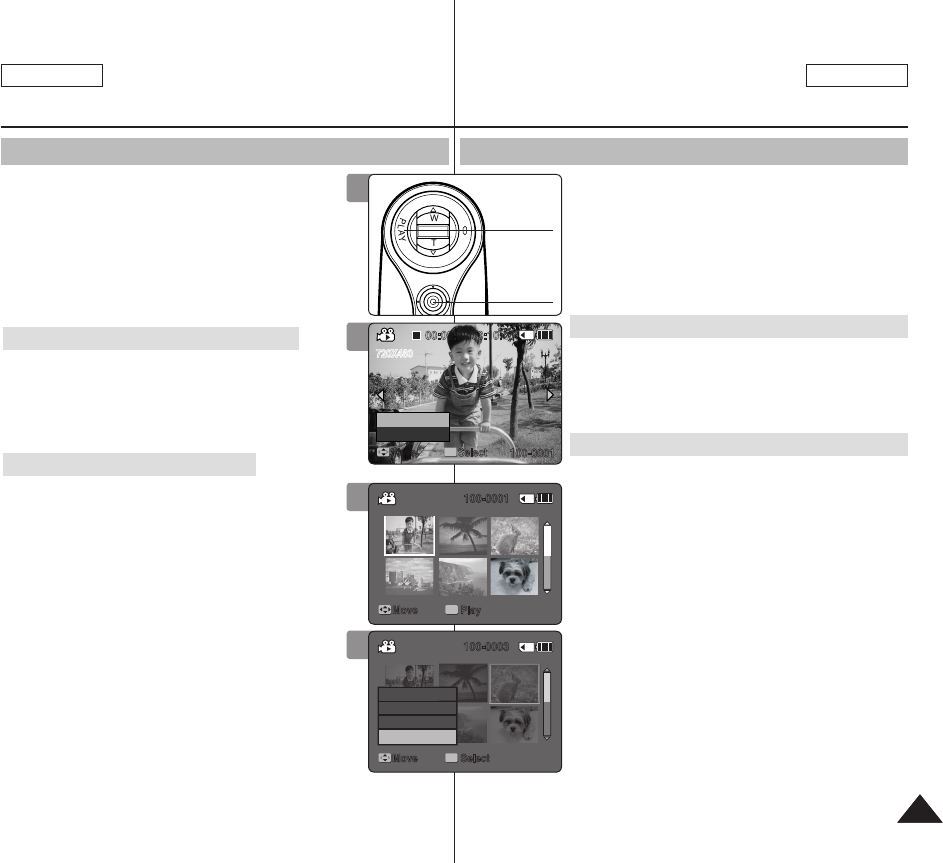
5151
ENGLISH
ESPAÑOL
Movie Mode : Setting the Viewing Options
Deleting Movie Files
You can delete saved movie files.
1. Press the [POWER] button to turn on the
Sports Camcorder.
◆ The Movie Record screen appears.
2. Press the [PLAY] button or [Joystick(OK)].
◆ Switches to Movie Play mode.
◆ Move to the desired movie file, using the
[Joystick].
Deleting a Movie File in Full Screen-View
3. Press the [DELETE] button on the LCD monitor.
4. Select an option by moving the [Joystick] up /
down and then press the [Joystick(OK)].
◆ <OK>: Deletes the selected movie file.
◆ <Cancel>: Cancels the deletion.
Deleting Movie Files in Multi-View
3. Move the [W/T] switch to W (WIDE).
◆ The screen switches to multi-view.
4. Press the [DELETE] button on the LCD monitor.
5. Select an option by moving the [Joystick] up /
down and then press the [Joystick(OK)].
◆ <OK>: Deletes the selected movie file using
the [Joystick(OK)].
◆ <Multi Select>: Multiple movie files can
be selected using the [Joystick(OK)].
<
✔
> indicator appears on the selected files.
Press the [PLAY] button to delete.
◆ <All>: All movie files will be deleted.
◆ <Cancel>: Cancels the deletion.
[ Notes ]
✤ Once deleted, a file can not be restored.
✤ Locked files will not be deleted.
✤ While the menu screen is displayed, pressing the [Record / Stop]
button will move to Movie Record mode.
3
00:00:00/00:10:40
720X480
100-0001
Move Select
OK
Cancel
OK
00:00:00/00:10:40
3
Move Play
100-0001
OK
?
ERROR
Move Select
100-0003
OK
?
ERROR
Cancel
OK
Multi Select
All
2
Sepia
12:00AM 2006/01/01
01
100-0001
Move Select
OK
Cancel
OK
[PLAY]
button
[Joystick(OK)]
4
Move Play
100-0001
OK
?
ERROR
Move Select
100-0003
OK
?
ERROR
Cancel
OK
Multi Select
All
Modo Video: Ajuste de las
opciones de visualización
Eliminación de archivos de video
Puede borrar los archivos de video guardados.
1. Presione el botón [POWER] para encender la
Videocámara Deportiva.
◆ Aparece la pantalla de grabación de video.
2. Presione el botón [PLAY] o [Joystick(OK)].
◆ Cambia al modo de reproducción de video.
◆ Vaya al archivo de video que desea utilizando
el [Joystick].
Eliminación de archivos de video en vista a toda pantalla
3. Presione el botón [DELETE] en la pantalla LCD.
4. Seleccione una opción moviendo el [Joystick]
arriba / abajo y presione el [Joystick(OK)].
◆ <OK>: borra el archivo de video seleccionado.
◆ <Cancel>: cancela la eliminación.
Supresión de archivos de video en vista múltiple
3. Mueva el interruptor [W/T] a la posición W
(WIDE).
◆ La pantalla cambia a vista múltiple.
4. Presione el botón [DELETE] en la pantalla LCD.
5. Seleccione una opción moviendo el [Joystick]
arriba / abajo y presione el [Joystick(OK)].
◆ <OK>: borra el archivo de video seleccionado
usando el [Joystick(OK)].
◆ <Multi Select>: pueden seleccionarse varios
archivos de video usando el [Joystick(OK)].
Aparece el indicador < ✔> en los archivo
seleccionados.
Presione el botón [PLAY] para borrar.
◆ <All>: se borrarán todos los archivos de video.
◆ <Cancel>: cancela la eliminación.
[Notas]
✤ Una vez borrado, el archivo no podrá recuperarse.
✤ Se borrarán los archivos bloqueados.
✤ Mientras aparece el menú en pantalla, si se
presiona el botón [Record / Stop] se pasará al
modo de grabación de video.
SC-X300L 01228C-IB-USA+ESP 036~051 51 2006-12-19 오전 10:49:42


















