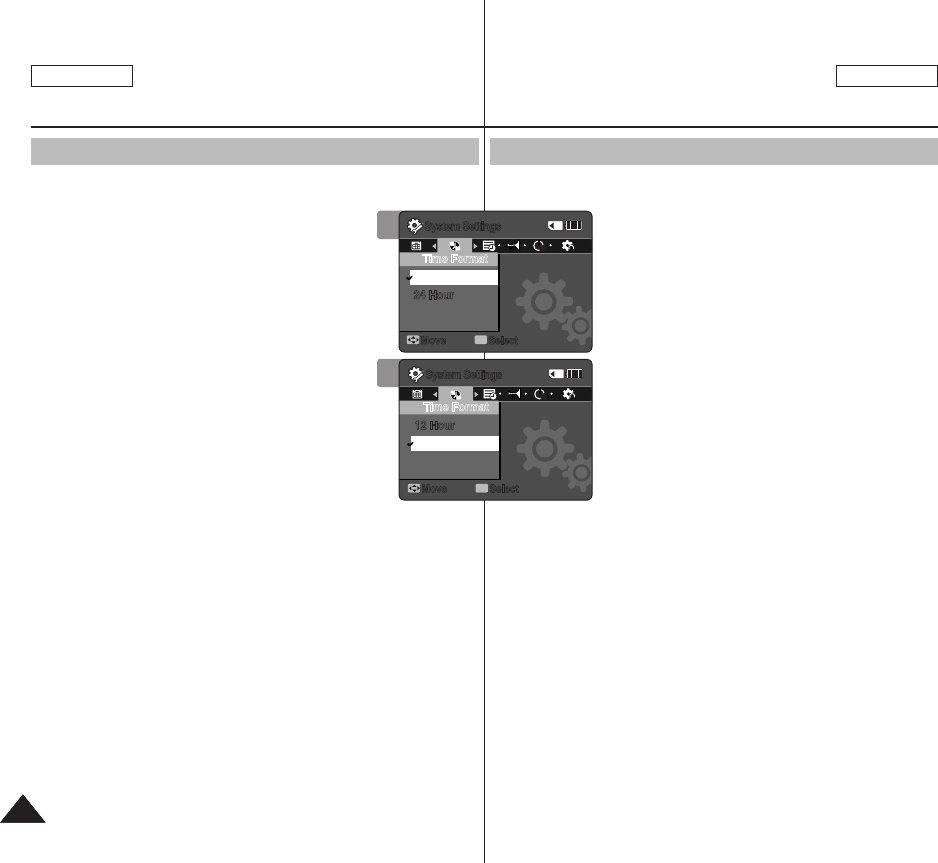
8080
ENGLISH
ESPAÑOL
Setting the Sports Camcorder
: Adjusting Date/Time
Setting Time Format
You can select the time format to display.
1. Press the [POWER] button to turn on the
Sports Camcorder.
◆ The Movie Record screen appears.
2. Set the System Settings mode by pressing
the [MODE] button.
◆ The System Settings screen appears.
3. Move the [Joystick] left / right to select
<Time Format>.
4. Move the [Joystick] up / down to select an
option, and then press the [Joystick(OK)].
◆<12 Hour>: The time is displayed as the
unit of 12 hours.
◆ <24 Hour>: The time is displayed as the unit of 24 hours.
5. After you finish setting, move to the desired mode by pressing
the [MODE] button.
4
System Settings
Move Select
OK
Time Format
12 Hour
24 Hour
MM
System Settings
Move Select
OK
Time Format
12 Hour
MM
24 Hour
12
12
24
24
12
12
24
24
3
System Settings
Move Select
OK
Time Format
12 Hour
24 Hour
MM
System Settings
Move Select
OK
Time Format
12 Hour
MM
24 Hour
12
12
24
24
12
12
24
24
Ajuste de la Videocámara
Deportiva: Ajuste de fecha y hora
Ajuste del formato de hora
Puede seleccionar el formato de hora que va a aparecer.
1. Presione el botón [POWER] para encender la
Videocámara Deportiva.
◆ Aparece la pantalla de grabación de video.
2. Ajuste el modo System Settings presionando
el botón [MODE].
◆ Aparece la pantalla System Settings.
3. Mueva el [Joystick] a la izquierda / derecha
para seleccionar <Time Format>.
4. Mueva el [Joystick] arriba / abajo para
seleccionar una opción y presione el
[Joystick(OK)].
◆ <12 Hour>: la hora aparece como la unidad de 12 horas.
◆ <24 Hour>: la hora aparece como la unidad de 24 horas.
5. Tras finalizar el ajuste, vaya al modo que desee presionando
el botón [MODE].
SC-X300L 01228C-IB-USA+ESP 073~080 80 2006-12-19 오전 11:01:00


















