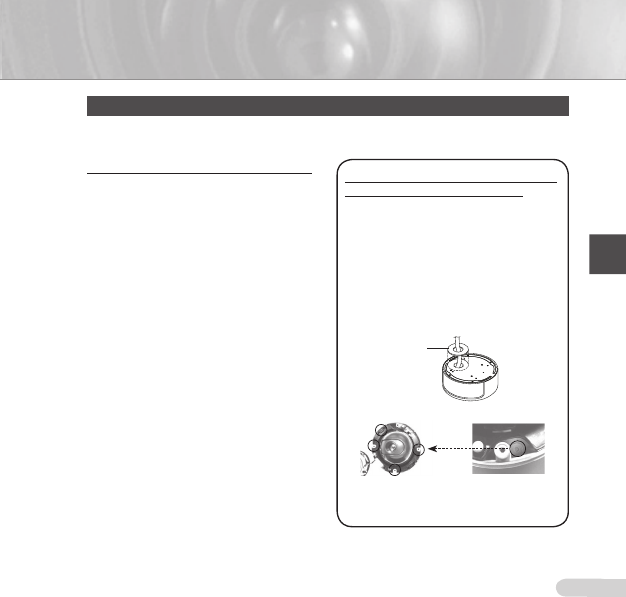
14
ENG
15
Installing the camera on the ceiling
Before installation, you have to be familiar with the above cautions and fill in the holes that are
not used for installation.
To install your camera bottom on a pipe
1. Attach the provided template to the place
to be installed and penetrate a hole (5mm
diameter, minimum depth 35mm) for fixing
your camera to insert the provided plastic
anchor (HUD 5) to the full.
2. After connecting both power and video
cables, put them in order not to have
damage during installation.
3. Remove the Dome cover. For more
information, see step 2 in “To install your
camera bottom on a pipe” on page 13.
4. Install your camera. After aligning the hole
where the plastic anchor is inserted with
the camera installation hole, make tight
four ASSY screw-tappings where O-rings
are inserted. (If no O-rings are inserted,
water leak may happen.)
5. Adjust the camera lens direction. For
more information, see page 17, “Adjusting
the camera direction.”
6. Attach the Dome cover. For more
information, see step 3 in “To install your
camera bottom on a pipe” on page 13.
In case of wiring after penetrating
a hole on the installation site
1
Penetrate a wiring hole toward the
pipe. (Recommended hole size: within
30mm diameter)
2
Attach the gasket on the bottom of the
product as shown below. You have to
correctly align the hole with the pipe
hole.
If the hole deviates from the gasket,
water leak may happen.
Gasket
AB68-00688D.indb 15 2007-07-06 ソタネト 2:38:45


















